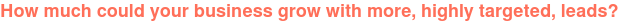The Executive's Guide to Sales Automation
The term “automation” previously conjured thoughts of basic templates and automatic responses to customer queries. Now, it covers a multitude of sales, business relations, and analytic matters. Automation is the answer to many B2B sales-related problems, such as:
- Forgetting to follow-up
- Overshooting a deadline
- Time wasted managing leads
- Alphabetizing lead sequencing rather than organizing by buying stage
- Unnecessary back and forth for scheduling
- Misplaced data and contacts
Here’s what you need to know about sales automation, including its pitfalls, benefits, and tools.
Defining Sales Automation
Automation, by definition, is the invention and use of technology to manage and track construction and distribution of goods and services. Its invention has decreased the need for manual tasks in countless industries around the world.
In sales, automation is used to increase productivity and efficiency. For example, marketing automation decreases overhead by roughly 12%, while increasing sales productivity by nearly 15%. It minimizes time spent on research and organization, so more time is spent with prospective business partners.
The Pitfalls of Sales Automation
Like any tool used for sales, automation can have negative consequences if used incorrectly. Fortunately, most of these can be overcome with ease. A few of the major pitfalls to watch for are:
- Typos in Customized Email Templates: Automation allows your reps to send emails en masse. This makes a single typo a much bigger problem. Enforce proofing and editing before templates are used.
- Too Many Emails: A common but easily avoided problem is over-emailing. Automation makes it simple to schedule email delivery without a second thought. Analytics allow reps to see if businesses are leaving negative feedback or avoiding deliveries.
- Using Outdated Content: Some automation platforms are older than others. If the templates or technology is outdated, consider another or update through customization.
- Not Customizing Enough: A default template is fine to build on, but companies who send them as is could seem generic and inauthentic. The content your sales reps send to clients should reflect the brand, not the automation software. Of sales emails sent, only 20% are opened are average, so it’s important to make them count.
Reasons for Reps to Automate and the Best Software for the Job
For a sales rep, the most common reason for automation is saving time. Reports indicate that sales professionals take approximately 18 minutes to locate individual pieces of information. That accounts for 50% of their work time. Streamlining these efforts through automation cuts down on wasted time, resources, and money.
Turning Leads to Prospects
The difference between leads and prospects is that the latter group is qualified to become clients. These individuals meet criteria such as:
- Being in your target audience
- Showing an interest in your product or service
- Having buying power within their company
A lead is anybody who could potentially become a prospect but has yet to display the above qualities. Therefore, prospecting is the act of turning leads into prospects or finding pre-made lists of prospects.
Tools for Prospecting
For B2B companies, prospecting with LinkedIn Premium is an asset. Implementing a custom filter through Sales Navigator allows reps to search for specific criteria combos. When keywords get hits, an alert email arrives with a list of candidates who meet these specifications. Alerts can be scheduled to arrive daily, weekly, or monthly. The best part is LinkedIn filters out duplicates, so seeing the same name twice isn’t problematic.
Once these prospects are in place, HubSpot’s Inbox Profiles tool is beneficial to collect further data. Rather than having reps spend time surfing various social media platforms, the tool pulls all CRM records into one space.
Building Prospect Profiles
Once sales reps have prospects in hand, they need specific business information to prep for the sale. A prospect profile provides information such as:
- Industry and business type
- Employee count and business size
- Current web presence, including social media
This builds a platform from which reps can connect and build rapport. CRM software is available through HubSpot, Zoho, Pipedrive, and various others. Your software choice will depend on sales rep count and industry.
Managing Appointments
The back and forth between rep and client to schedule a meeting is often endless. Meeting automation uses sales reps’ schedules to send options directly to the client. When a time is selected, your software notifies you of your meeting and stores it in your calendar. HubSpot Meetings is a good choice for this, offering round robin selection if a specific rep isn’t available.
Creating Customized Email Templates
Creating, editing, and sending emails takes up hours of valuable work time. Customized email templates give sales reps the freedom to pass off some of this responsibility to automation. Most email automation platforms provide a basic template. Reps edit these to align them with your brand and the recipient’s current stage in the sales funnel. These tools not only manage distribution through schedules and sequencing, but they also provide metrics.
Active Campaign, SendinBlue, and HubSpot are some of the most popular email automation platforms available.
Reasons for Executives to Automate
It’s not only sales associates who benefit from automation, but executives benefit as well. Communicating with your employees for a unified approach to B2B sales takes less time with automated tools like reports, lead prioritizing, and lead assigning.
Automating Email Reports
Email reports take time to compile, organize, and send. It doesn’t help that there are different reports for different employees. Management could receive an overview of targets and revenue, while your sales team might require a breakdown of their current ranks and goals. Again, a template makes it easy to input only the new information being sent on each report. You can schedule them to arrive daily, weekly, or as needed.
Lead Prioritizing
Rather than sending your sales team a list of businesses to canvass, use automation. This software scores potential clients, drawing on relevant data like buying habits and behaviors to determine the best course of action.
Lead Assigning
CRM software performs many automated tasks to simplify the sales process for your team. This tool benefits your business by assigning leads to sales staff. Organizing who gets what client based on the size of the business, its location, and various other factors.
Choosing Automation for Your Business
Automation doesn’t equate to laziness; on the contrary, it helps support sales staff to increase productivity. When used appropriately, sales automation decreases time wasted and provides beneficial analytics reporting. Different automation platforms support your brand in different ways, so don't shy away from a little upfront research.
Is Sales Automation Right For You?
Book a time below to speak with us about how you can #growbetter with sales automation, lead generation, and inbound marketing.
Table of contents
Share this
You May Also Like
These Related Stories

Why Your Salespeople are Busy and Not Productive

Maximizing B2B Lead Generation with HubSpot's Marketing Automation