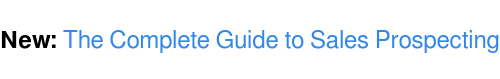Why Your Salespeople are Busy and Not Productive
Introduction
Salespeople are expensive to recruit, hire, and train but it’s often our “go-to” answer for trying to increase revenue. The problem is, once we bring them onboard, we bog them down with inefficient tools, data entry requirements, and processes; they end up being busy, not productive. In this session, we’ll explore why it’s critical we arm our sales teams with the tools to be efficient while prospecting, selling and closing. We’ll explore some of the more common tools available, how they can be used to save time and make the customer’s experience with us more enjoyable. All while still collecting the data you need to properly measure your results.
Watch the Recording
Video Transcript
Welcome to today's recorded webinar from ThinkFuel Marketing. My name's Kevin D'Arcy, the Chief Marketing Enthusiast, and today were going to be talking about, are your salespeople productive. We're going to talk about tools, tips, and strategies that your sales teams really need to grow revenue.
What are we going to focus on today? Well, we're going to start off by exploring why salespeople are often busy but unproductive. We're going to also talk about tools that you can use, that integrate with your CRM, and other systems that you use that can help automate some of the daily tasks that salespeople do. In the end, our ultimate goal here, is to learn how technology can increase revenue for you.
Let's start off by talking about why salespeople are generally unproductive, and to do that, we're going to jump into what their priorities are, their challenges, their struggles, and what we call time-sucks. A lot of the data that we're going to show you here on the coming slides comes from HubSpot State of Inbound Report. It's a report that surveys over 6,200 companies in 99 countries. But today we're going to focus just on the information from the North American audience in that survey.
The top five sales priorities that companies and salespeople have identified, number one, of course, is closing more deals. They also want to look to improve the efficiency of the sales funnel, so how quickly people move from lead, to an opportunity, to a customer that we can close and start generating revenue from.
We want to reduce the length of time that people are in that sales cycle. Training the sales team is a big priority for a lot of sales organizations out there. Sales training is always a bit of a struggle especially in larger enterprise, B2B applications, because it takes salespeople so long to get up to speed and get familiar with what they have to do.
The fifth one is improving the existing sales technology. These are the tools and resources that your salespeople use to deliver excellent customer service and close deals quicker and more efficiently. Those are the priorities.
Let's have a look at the challenges that people are facing. The number one problem, and you're probably experiencing this if you're on this webinar, is getting a response from prospects. Over 46% of people rate that as their top challenge. The next challenge is, of course, connecting by phone. The more people are using... well, I like the phrase that voicemail has basically become webinized. People are letting everything go to voicemail, and then they decide if and when they're going to call you back.
Engaging multiple decision makers in the buying process, quite often now in larger opportunities, there's three, four, five, six, a committee worth of people who have to weigh in on any major purchasing decisions. So how do we engage with those multiple decision makers within that buying process?
Identifying prospects or good leads is at about 25%. It's a difficult thing to do, but it's not as difficult obviously as getting a response or connecting via the phone.
Number five is connecting via email, all right? Yeah, we can find people's emails. We can send it out, but then it's all in their court to whether or now they respond.
Where do salespeople struggle most overall? Well, here's the top four areas. If we look at the sales process, so if we say, well, first we've got to identify our leads. We've got to prospect those leads, qualify them, and close them. The hardest and the most struggling part of all of this is in the prospecting phase. Almost 50% of salespeople struggle to prospects, so getting new people qualified and into their sales funnel.
When we talk about time-sucks, really what we're looking at is things that we're doing, like manual data entry or manual tasks that are repetitive, ones that we can do over and over again, and what the big takeaway from this really is is that about 27% of salespeople are spending more than an hour a day doing manual tasks and data entry. That's an hour they're not out there selling, they're not prospecting, and they're not generating revenue for the company. We only have so many hours in the day and we're wasting a lot of it on manual activities.
Let's ask ourselves some questions here. If we need a more efficient sales funnel, so people through it quicker, we believe that the sales cycle is too long, so we're not convincing people fast enough, we're not pushing them through those phases. If voicemail has become webinized, we have the challenge of connecting with new opportunities, prospects, people like that via phone, getting prospects to meet is becoming more and more difficult.
If we waste more than an hour of a day doing manual tasks, then let's ask ourselves, why are 58% of companies trying to grow their sales team? Once we bring them on board, we tend to bog down new salespeople with inefficient tools, manual data entry requirements, and processes. They end up being busy and not productive. In the end, we blame the salesperson, we fire them, and we do it all again. Or we look at it and we say, "Oh, our salespeople are running around like chickens with their heads cut off, they're busy all the time. But we need to grow revenue so we need to hire more people." The challenge with that is that, again, we just have inefficient processes that we're bogging them down with.
What if, instead, we created a process for growth, where we are able to minimize the data entry, optimize the prospecting phases, eliminate those manual tasks that they have to do, improve the customer experience overall so people enjoy working with us compared to rivals or competitors. We could streamline the training by easily deploying best practices to the salespeople who are coming in. What if we talk to prospects when they're ready to hear from us, as opposed to trying to interrupt them when they're not ready to hear from us, they're not ready to make a change?
This is the main point of our presentation today, is where we're going to get into now, is tools that make your team more productive. Okay. What we're going to do is we're going to look at a series of different tools that are out there that integrate with CRM products. These tools, you can get them from a variety of different companies and providers out there. Most of them integrate with all of the major CRM systems so that you've got all your data interconnected.
For today's presentation, we're going to show you mostly tools that are HubSpot, but again, like I said, you can get these tools from anywhere. What if we were able to discover interested prospects? There's tools out there, and this is HubSpot's Prospect Report where every day it shows you a list of the companies that were on your website. You can easily preview them, click on any one of them, get more information about them. You can click on a few of them in LinkedIn, finally target audience in your lists and reach out to people.
How about we start copying and pasting emails? We've all done this before. We're sending out a whole bunch of prospecting emails and we just copy and paste from the last one we sent to the next one. We change the name, we change the company, and so on. How many of us out there have seen salespeople or done it ourselves where you forget to change some of the values in there? All of a sudden you're sending an email out to Janet, but it's addressed to Tom, or you've forgotten to change the company names within there. As soon as you do that, guess what? You've lost any opportunity. That's such a big turnoff for people, that they're not going to be willing to engage with you.
Template tools allow us to design an email as template that we can put in personalization tokens. So by just using the template, it will automatically put in those contact details for us, so we don't have to worry about updating them. Here's an example of a template with those personalization tokens in there for first name, industry, company name, things like that. Then let's see what it looks like in action.
If you're using G-Suite, Gmail, it works in Office, Microsoft Outlook, things like that. What ends up happening is we have that template option built right into your email client. Once you pick the name of the person you want to send it to, select the template, and it automatically puts the information in there for you.
Enrolling people in Sequences. Salespeople always give up too soon? What do we mean by that? Well, the average prospect needs 10 to 12 touchpoints or interactions with your brand before they're going to engage with you. The average salespeople gives up after three to five. There's a big disconnect there. If you think about it from the salesperson's perspective, they reached out two or three, four times and never heard a response, so they figured, no, there's no interest. And that's where using a tool like Sequences will really help them with their outreach program. What ends up happening is it just stitches all of those email templates we have together into a very linear workflow where we send out the first email immediately, and then two days later, we create a task to give them a call follow-up.
Then five days later, we send out the second email and create another call task to follow up with them, and so on, ensuring that in the amount of time that it takes to send one email, we've just scheduled a couple weeks' worth of touchpoints ensuring that they're going to get all of those interactions from our brand, increasing the opportunity and likelihood that they'll become somebody who'll engage with us.
The other thing we want to do is eliminate some of that manual data entry. This is a common data entry form that you see in CRM systems, and of course we want to enter in all this information. We want to know where they're located. We want to know their address. We want to know everything about what industry they're in, number of employees, everything. If we ask salespeople to enter all this, this is where that time-sucks come in. That's where they spend all that time doing manual data entry, copying and pasting, where they find ways to circumvent it.
But all this information is out there on the internet anyhow. When we think about that, why can't we just go back out there and pull it realtime? That's exactly what happens with HubSpot and some other tools where since we enter in the company's domain name, like you see there at the top, it automatically goes out to the web and pulls back all the relevant information, so their address, their industry, number of employees, LinkedIn company page, and so on. What this allows us to do is just, with copying and pasting their domain into there, it automatically eliminates the need for that data entry.
The other thing we want to do is don't duplicate efforts. What do I mean by that? Well, quite often, we expect salespeople to go out and make sure they log all of their details, all of their tasks and activities inside the CRM. They write an email and we want them to come over to the system and record that email.
Well, let's not worry about that because here we can log and track emails right from within HubSpot, or Gmail, or Office, or whatever you're using for your CRM and email client. It records an email task and the email activity soon as it's sent out, and no need to go back into the CRM system to look at it.
Also, here's another example on the right side, where I'm writing an email to one person, and I can have a slide out that pulls back all the relevant information from the CRM system. So I don't have to go and log into my CRM. Go to this contact's record and look up historical information if i need to while I'm writing an email. I could pull it up all on one spot.
Keeping in the same vain of not duplicating efforts, one of the other ones that often gets overlooked when it has to be done manually is logging phone calls. I pick up the phone, I make a call, and then I have to remember to go back into the system or record on my notes for that coal. There's a lot of call logging, call tracking applications out there. Again, just showing you an example from HubSpot where I go in there, I click on the call icon that I want to make a call to this contact. It pops up the little window you see in the bottom right side.
As I click the Call From Phone button down in the bottom, what ends up happening is that I actually get a phone call on my phone. I pick it up, and once I pick up that call, it ends up calling the contact as well and connects us via a conference call number. What's nice about this is that, right there, I can take my notes while I'm on the call, but it logs the call for me. I don't have to remember to come back in here and log that call at another time.
Then contact prospects when the timing is right for them. One example of this is using notifications. You may have a customer who's gone dark on you. Everything was going well, you've given them the quote and the options to look over and then also they stop emailing back. They stop returning your phone calls. Well, look for tools that allow you to track users' interactions on your website, so you can see all of a sudden when those contacts revisit your site and what pages they're looking at.
I could see in the example, this top one is actually looking at a proposal of ours, so I know he's returning back to that thought, and I want to pick up the phone and give him a call because he's thinking about that right then and there.
Another way to make sure that you contact prospects when the time is right for them is using a tool like lead scoring. Lead scoring is all about assigning points to people based on interactions they take with you on your website, through email marketing, through one-to-one emails, through social media, and giving them positive and negative attributes. Once somebody hits a certain threshold of scores, so this could be that their annual revenue is within that kind of Goldilocks zone for you, that they've interacted with a number of your social media posts and they viewed your pricing page. Then once your score gets high enough, it instantly notifies the salespeople, and that way they only spend time following up and working with leads that are actually qualified. They stop guessing which are the warmest leads to work with.
Eliminating time-sucks. One of the things that always used to bother me was the back and forth trying to coordinate meetings. You would send a prospect and their team an email and say, "Hey, how about we meet on Tuesday at 10:00?" They'd write back and say, "Well, Tuesday at 10:00 doesn't work for us. How about Wednesday at 1:00?" "Well, no, I have an appointment at Wednesday at 1:00," and you go back and forth over this. Using calendar booking tools like the one that you see here that integrate with your Outlook or G-suite or Gmail calendar, they sync up with what times you have available, and you can just send the link to your customer, your prospect, and they can just pick whatever time is appropriate for them, whatever works for them and their team. So no more back and forth over all of this.
We will all look for integrating the quote process into our overall efficiency program here. Instead of just writing up quotes inside of Word, making them into a PDF and sending it off to somebody, look for online quoting systems like Better Proposals is an example of one where it'll actually integrate with your CRM. It will track when and how your prospects interact with the quote, so when they open it, how long they spend looking at it, what pages they look at the most often, things like that. This way we can track everything. We can understand when and how they're looking at our material so that we can respond when they're ready.
Then streamlining in our best practices to improve onboarding and training. Usually there's something like a sales playbook that interacts with your CRM system is a great way to do this. This is where you can build up a call script with custom questions that you want your salespeople to ask. You can build in ways to handle objections and so on. So there's no excuse for new salespeople getting off the call and going, "You know what? I forgot to ask them about these two or three things," because it's all scripted out here and they just know to work through everything.
You can see that we have some quick answers like, what are the top initiatives in your company right now. They could choose improve close rates, retain existing accounts, lead generation. If we know our common ones, we can build them in there, and leave notes for them to add in additional ones. Once they go through the playbook on a call with a customer and they save it, it automatically logs that call for them and transfers your notes over their initiatives and everything else like that over into the notes so we know what they were looking at.
What about automating next steps and updates? Here's an example of a really basic workflow that we can automate, where somebody fills out a form on a specific page, in this case, Google My Business promotional offer that we ran. We send them automatically an email about scheduling their kickoff call, which has a link to that calendar booking tool that we'd talked about earlier. Once they fill out that calendar booking tool, they get another automatic follow-up email telling them what to expect during that call.
A more advanced one here is sending... or another example of one here is sending notifications to salespeople when a prospect hits a certain score. If their lead score becomes three, then we want to send an internal email and top note update to management that the campaign was success, and this person has a new responsibility or task to call and follow up, and then we can automatically create the task for that person so they don't have to remember to go and create a task, schedule a due date, check it off when they're done, things like that. We create it for them. They do the task. They just check the button saying they're complete.
Finally, we want to do more of what works and less of what doesn't work. In today's digital world, everything's trackable. Here's an example of all the different templates that we have set up for emails. We can easily track what the open rate is with the clicks they rate and how often they reply to us. All of these metrics allow me to know which one's performing best, which one's not performing so well so we can do more of what works, less of what doesn't.
Where do we go to find all of these sales automation tools? Well, like we said at the beginning of the presentation, there's a lot of different tools out there that you can use for CRM, for your website marketing, for sales productivity, email marketing, and so on. Then your other option is HubSpot. HubSpot is an all-in-one alternative to that. Everything that we showed you in today's presentation is available in HubSpot through its different packages and options that they have available, and it's a great tool for tying everything together into one nice package for you.
That wraps up today's presentation. Just a quick sound byte on ThinkFuel marketing. If your salespeople are struggling to get time on your prospects' calendars, we make that happen, simply put. We do that through a series of in-bound marketing, in-bound sales, automation, and lead generation, to help you grow your business. You can learn more about us at ThinkFuel.ca, and thanks for joining us today.
Table of contents
Share this
You May Also Like
These Related Stories

What Are the Most Successful Lead Nurturing Tools?

5 Negotiating Mistakes Your Sales Reps Are Probably Making