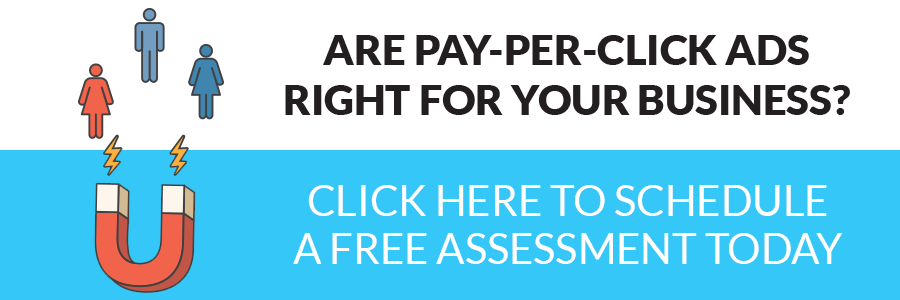How to use LinkedIn Ads to Drive More Business
610 million users in 200 countries worldwide—that’s how big LinkedIn has become since it launched in 2003 with a mission to connect the world’s professionals and make them more productive and successful.
In 2019, those connections grow by two professionals every second.
LinkedIn is now the world’s most-viewed professional news feed. That’s pretty impressive. You want to be seen on the most-viewed professional news feed. Especially since new members engage by 50% more every year (twice as many people this year like, comment, and share information compared to last year), views on the LinkedIn feed are up 60% from last year, and 80% of all B2B social media leads come from LinkedIn.
LinkedIn is booming! It is the #1 B2B social media platform. It makes sense to capitalize on that engagement.
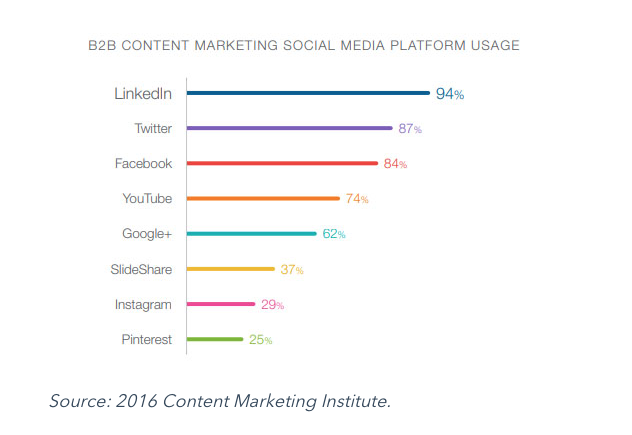
But how many of those 610 million professionals are your ideal customer? And what kind of return will you get by advertising to your ideal customer (once you figure out who that is)?
Your ideal customer
Guh! Who wants to play the “buyer persona” game? Not me. You wrack your brain to break down the demographics the best you can without a demography degree, and you hope you have it right. But what if it isn’t Mustard in the Game Room with the Wrench?
LinkedIn advertising takes the guess work out of the game for marketers with “ideal customer / target audience criteria. So you can drill down with direction and zero in on the person who will buy your thing. LinkedIn puts you on the sidewalk next to your customer—holding an umbrella for her in the rain. Dollars in the right spot!
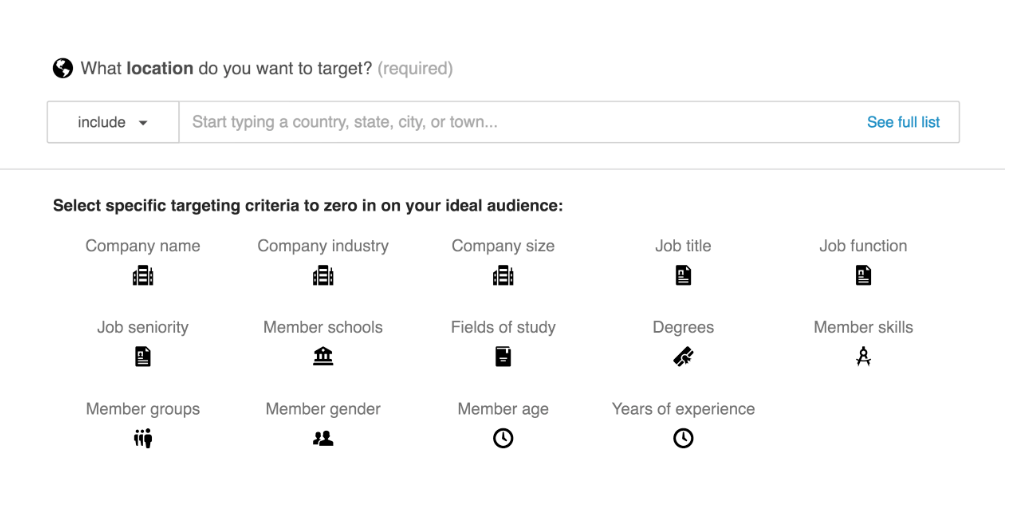
How to reach your ideal customer
LinkedIn helps marketers reach the right audiences through both organic and paid opportunities. In fact, LinkedIn tells you to use organic content to drive paid ads.
The higher your organic reach, the more it amplifies your paid efforts (you invest in your highest-performing organic content). Luckily, LinkedIn has great analytics to help you see what the organic part is doing so you can highlight the chunk that’s outperforming and thrust it into news feeds and personal mailboxes.
It goes like this:
- Step 1: Work on your organic content and measure it.
- Step 2: Boost your organic reach with an ad campaign.
- Step 3: Optimize at every stage of the funnel for more impact.
Look at your organic content (long-form posts that are authentic with strong headlines), see what parts of that content are performing the best, and promote that content with a paid ad. Scale it up!Your organic content is your pulse. Your ads create awareness of the content that caused adrenaline-spiking heartbeats.
Who is engaging with what? What content fell flat and what got a lot of comments? The post that was a message-magnet is the post you promote. Invest in that. And tell your employees to spread the word about that material, using their industry expertise to dig deeper into it.
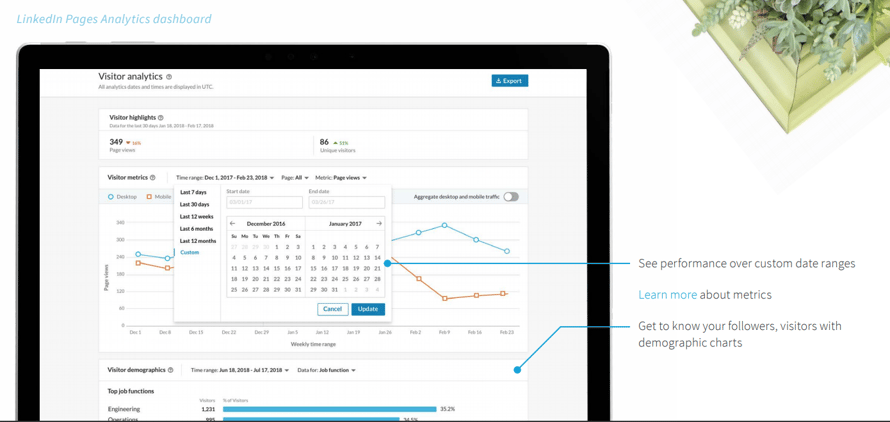
But you’re skeptical because you’ve read how Google Ads don’t pan out if you haven’t picked the right keywords. Or maybe you’ve run a Google Ad and it flumped. And it cost you.
Running a LinkedIn Advertising campaign is a smart bet. Here’s why:
It’s worth paying for an ad that puts you in front of your ideal customer in a matter of hours. That’s what LinkedIn does well.
The paid route in LinkedIn has a better ROI than Google Ads.
On average U.S. customers drive a 6.1% conversion rate from LinkedIn Ads, an impressive number. [The] average conversion rate for B2B advertisers on Google search is 2.58%. Globally our customers are performing even better [converting] traffic to their landing pages at 9% from LinkedIn ads.
There are three LinkedIn ad types:
- LinkedIn Text Ads (that show in the sidebar—on desktops only)
- LinkedIn Sponsored Content Ads (that show in the LinkedIn News Feed where your audience is most engaged)
- LinkedIn InMail Ads (personalized LinkedIn messages)
Create a strategy with the LinkedIn Campaign Manager
LinkedIn Sponsored Content and Sponsored InMail will jump-start your paid strategy.
LinkedIn Sponsored Content Ads

75% of LinkedIn Sponsored Content engagement happens on mobile devices. You design these ads for phones.
Copy:
- Headline (70 characters) + Description (150 characters)
- Create a strong, short (max 150 characters) headline!
- Be catchy and clear with your description.
- Include your landing page URL. Give a stat. Say why you’re valuable and why anyone looking at your ad needs that value.
Visuals:
- Image/video: 1200px x 627px.
- Use great high-contrast images or video—go for video!
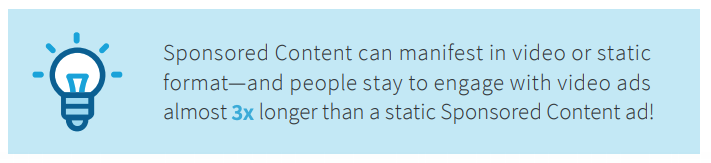 A high contrast image draws attention, but a video creates 3x more engagement. Your headline requires the most thought because writing a strong headline is an art. Keep it short and describe the result your target could achieve. Tell them:
A high contrast image draws attention, but a video creates 3x more engagement. Your headline requires the most thought because writing a strong headline is an art. Keep it short and describe the result your target could achieve. Tell them:
- what you have
- why they need it and
- how much they’ll gain from it (stats)
Use LinkedIn sponsored ads to promote your posts, generate B2B leads, announce events, gain more followers, and increased qualified traffic.
Text Ads
A text ad is a smaller version of a LinkedIn Sponsored Content Ad. Instead of a banner image or video, however, you have one 50-pixel x 50-pixel thumbnail. Same rules apply.
Make sure your 50x50 block of real estate is high contrast so eyes are pulled toward it. You get to try out a few different Text Ad versions (A/B split testing), which is awesome! And you can choose from four formats (horizontal, long, square, or tall). But! It is very important to note that Text Ads are only available on desktops.
Text Ads are your budget option. Use them for quick and easy brand awareness and B2B lead generation. But don’t wave them off as too basic. Hubspot saw its click-through-rate (CTR) improve by 60% (compared to other social networks) using LinkedIn Text Ads.
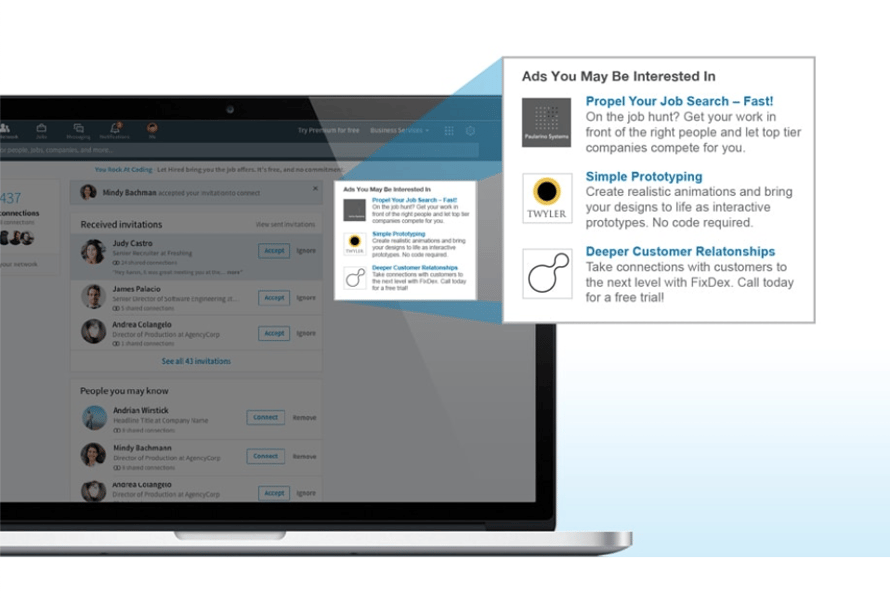
InMail Ads—where the power lies!
InMail Ads are not plastered on the page. They are delivered directly by email to anyone in the LinkedIn network. They are used to send personal “you’re invited!” invitations to VIP events and webinars, generate qualified B2B leads, drive downloads, and communicate value to carefully-picked targets straight to their inbox.
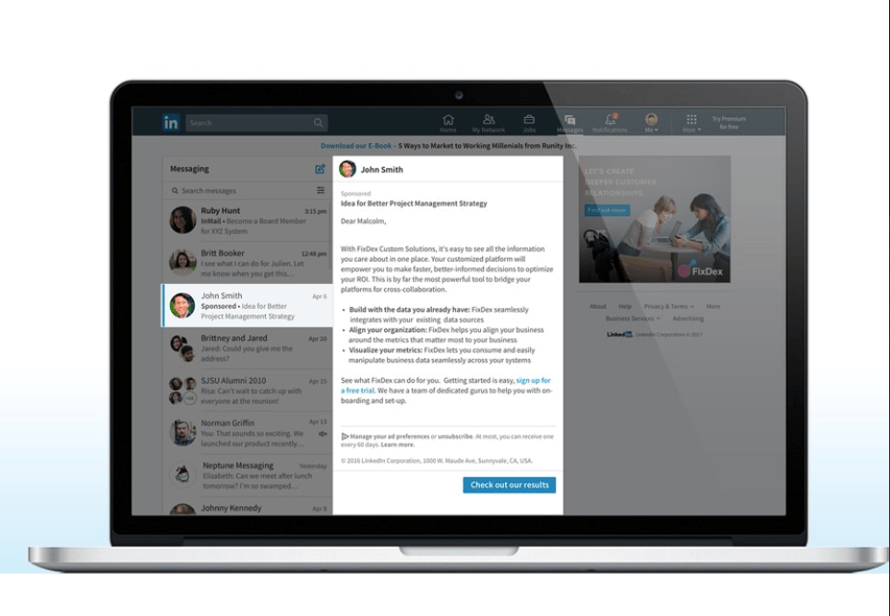
InMail Ads are custom greetings tailored to high-level people. These are the influential figureheads that make the decisions. The subject line becomes very important. Make the offer and benefit clear and keep the tone casual, like you’re talking to a friend. An InMail Ad is a one-on-one conversation between you and an executive, so know who that executive is, what she does, and why she would care about what you’re saying. Tie your target to the context of your message. Make her excited about your invitation.
InMail ads send with a branded banner and a call-to-action button. Common CTAs as the recipient to:
- TRY
- REGISTER
- DOWNLOAD
- JOIN
- RESERVE
- CONFIRM
How to create your LinkedIn Ad with the LinkedIn Campaign Manager
Once you know what ad you’re going to try, building it is easy.
Click the Work icon in the top right of your toolbar.

A LinkedIn Product box pops up. Choose Advertise.
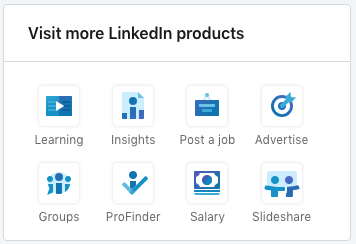
You’ll hop to the LinkedIn Marketing Solutions page. Click the Create Ad button. Follow the prompts!
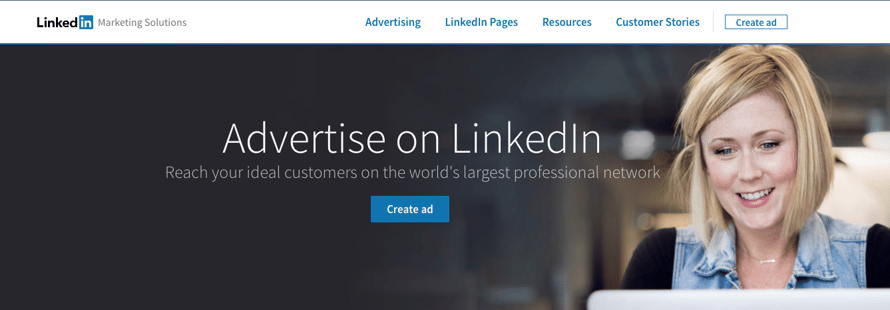
LinkedIn Ads are expensive
You get what you pay for. Is it better to spend a little bit on a B2C Google Ad that does less for you, or a bit more for a targeted B2B LinkedIn Ad that delivers?
In the US HubSpot customers using ads paid around $5.74 per click on LinkedIn, they only paid $3.35 per click on AdWords.
Ask yourself if you can afford a LinkedIn Ad campaign. Or, better, ask yourself if you can afford not to. The cost per click is higher than Google, but the B2B conversion rates are also higher. A conversion will cover the cost of the ad.
Auctions
LinkedIn Ads work in an auction environment. Bids for CPC ads can be high because you’re dealing with a smaller audience compared to Facebook or Google. The neighbourhood has pricier plots of land, but your neighbours are more like you.
B2B sales are of higher value than B2C sales, and companies are willing to spend more to acquire customers: more value, higher price tag.
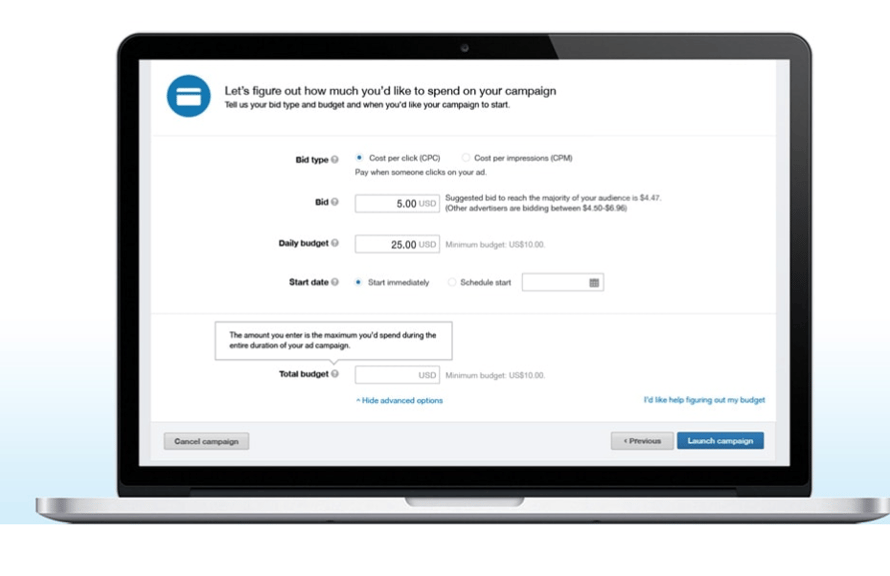
What bid should you make for your ads?
Start by bidding 20% below the suggested bid (but don’t go below the minimum bid). Set a daily budget, a total budget, and your maximum bid. You can start and stop your ads at any time, and you will never pay more than the price you bid.
Get granular and gain. Put yourself in front of the companies that matter to you.
LinkedIn ads are inch-for-inch the best way to spend your B2B engagement money. It’s a more focused environment than Google Ads where, try as we might to nail our keywords, our best efforts can deliver “spray and pray” ad-hoc results.
LinkedIn ads are not only easy to create, measure, and fine-tune (see what’s converting in the Campaign Manager and put more attention there!), but they exist on an invaluable B2B ad platform that guides its users, step-by-step, toward getting seen by the right companies.
Start simple. Choose the ad you want to run (Text, Sponsored Content or InMail), craft something worth looking at, watch your campaign for what’s working, and generate the kind of returns that make you glad you spent a bit more out of the gate. No risk, no gain! (they say). LinkedIn Ads are calculated risks with bigger gains.
Happy converting.
Table of contents
Share this
You May Also Like
These Related Stories

Running a Successful LinkedIn Ad Campaign
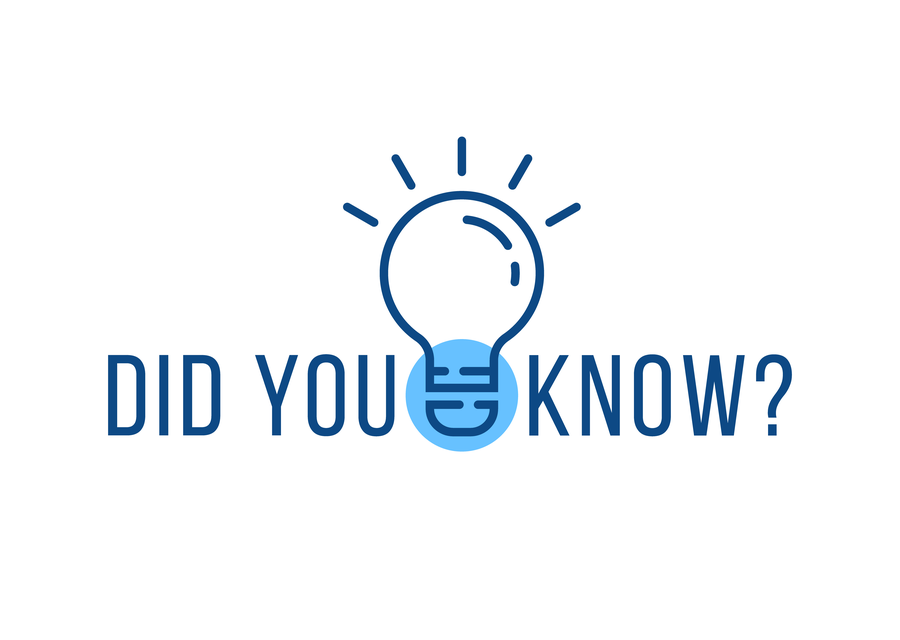
20 LinkedIn Facts and Stats You Need to Know in 2020