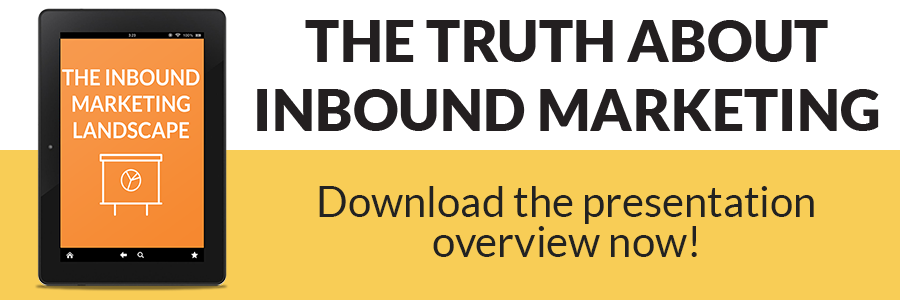Creating Website Content That Converts Visitors Into Leads
How Content Marketing Generates Sales Leads
Content and inbound marketing is all the rage today, and for good reason. Our prospects are doing more and more self education and are becoming more and more knowledgeable about the various products and services we sell. So today we're going to talk the role content plays in lead generation and how to create great content for your website that converts visitors into actionable leads. So let's hop into it.
Watch the Recorded Webinar
Video Transcript
Hi there, and welcome to the Marketing Peer Group series. My name's Kevin D'Arcy President and Founder of ThinkFuel Marketing. And today we're going to talk about creating great content for your website that converts visitors into actionable leads. So let's hop into it.
Today's objective is really to understand how content fits into the buyer's journey, how we can use it to convert those visitors into actionable leads, and how to find inspiration for content.
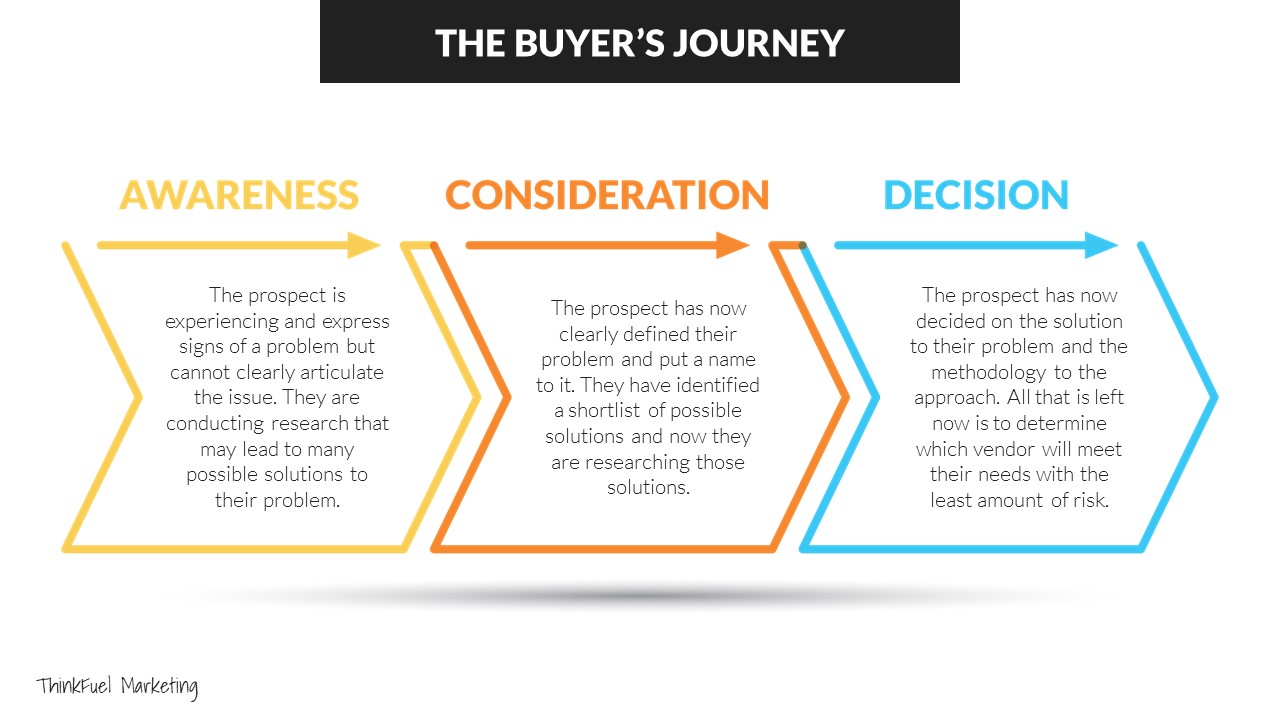
One of the biggest challenges we hear from people is I can't come up with ideas for blogs, we're going to give you some great ideas on how to do that. So before we hop in, we need to review the buyer's journey as we always do and we need to talk about the three different stages of the buyer's journey. Awareness, consideration and decision. And the awareness phase, this is when that prospect account has expressed or is experiencing signs of problems but they can't clearly articulate what it is that's going wrong.
So they've gone to the internet to start searching out ways to solve what they're looking to come. In this case, they might find 12 different opportunities or solutions that take them to completely different paths. There's a very high level point of where they're doing their research. In the consideration phase, that given a name to the problem, they understand what it is and what's causing it.
And now what they're doing is they're researching the solutions. So we had that step before where we might have discovered 10 or 12 different solutions to my problem. We've narrowed that down to two or three and now we're trying to understand which one of these solutions is the best for me. So not necessarily which company is best for me, which solution is best for me.
The decision phase is where we get into that company comparison. So now we've understood that your product or services is the best one for them to solve their issue, but you're not the only one who sells that stuff. So now they're comparing you to everybody else in your industry. So we've got two numbers here. And what are they all mean?

Well 60% is how many people in that buyer's journey don't want to engage with a salesperson until they've short listed a group of vendors and who they're going to want to talk to? And 20% are people who don't even want to talk to a salesperson until they're actually ready to buy or if they've decided on everything.
And so why is this a challenge? Why does any of this matter? Well, as marketers it's our job to deliver qualified leads to our sales team. So understanding that people are doing that amount of research upfront, we need to create content that's fresh and relevant to those different stages because people are doing the bulk of their research online.
And if they're not reading our content, then they're reading our competitors' content, and then they're forming their ideal vision around their solution. So when they pick up the phone and call us and we think, "Oh, we've got a hot lead somebody is ready to buy," we're actually being compared to somebody else's ideal solution. This is where you start to get into those price wars and everything feels commoditized.
So how do we map content to the buyer's journey? Because content is such a broad word, there's so much of it out there. What does it all mean? Well again let's look at the three stages, and the awareness stage where people are trying to understand the challenges that they're having, they're going to read things like blogs, white papers, eBooks, tip sheets things like that, how-to videos, educational webinars like the one that you're watching right now, where we're not talking about specific product or solution. We're just talking about how to solve an issue overall.
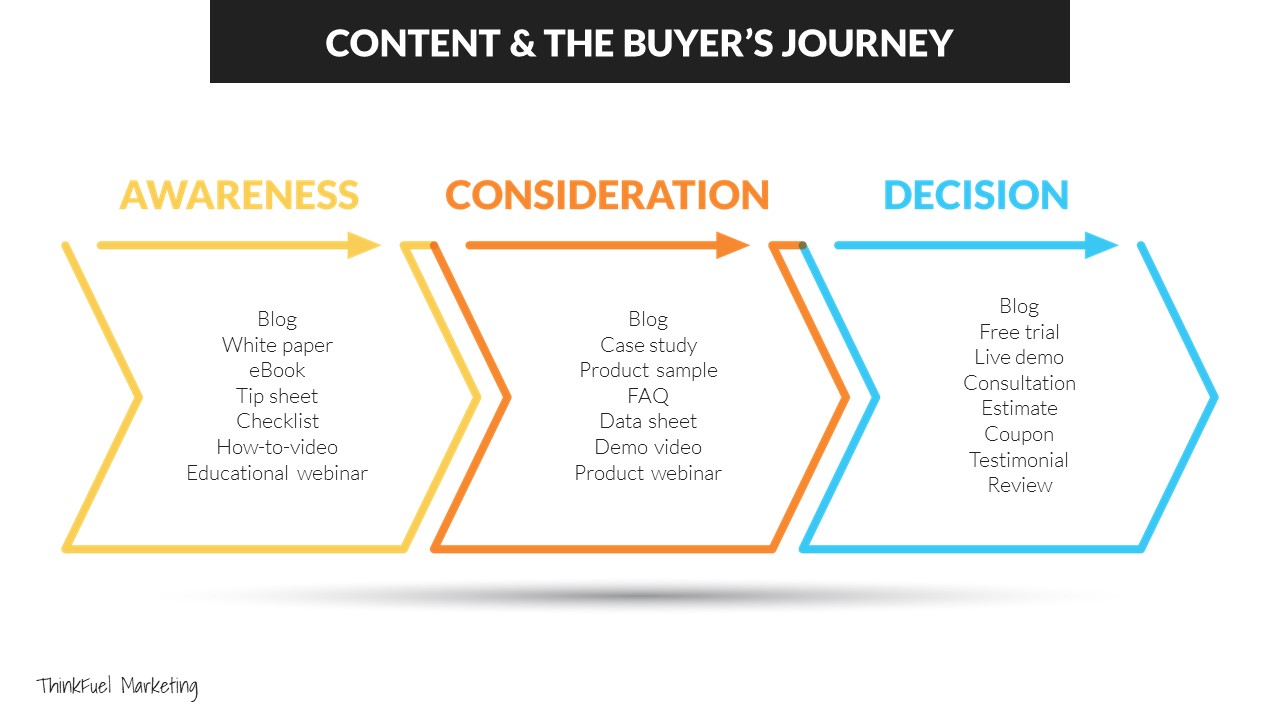
When people get into the consideration phase, this is where again, they're still going to be reading blogs but they're going to look at case studies, how is this type of solution how to people in our industry before? They might do a product sample or video demo of your software, they might sit in on a product based webinar and read their FAQs. This is where they're doing again, research around the solution. And when they get to that decision phase this is when they're looking at again blogs, free trials, they reach out for a live demonstration or a consultation or an estimate something like that, they're going to look at your testimonials and they're going to read reviews on Google and other platforms that are relevant to you.
This stage is about you, how do you measure up against your competitors and which company is going to present the least amount of risk in the investment for this customer. So using content to convert, so how do we take all of these different content pieces and actually put them into action? So we're going to look at the most common types of content that you'll see on people's websites and then you should be looking at using this as well.

First and foremost, blogging. Why do we blog? Well, simply it's because Google and other search engines love fresh new relevant content that is targeted towards your industry, your customers, and things like that. And blogging is the easiest way to do that. We're not all adding new products and service pages to our websites on a daily basis but we can all write new thought leadership pieces. So it's an easy way to create and share new content.
Blogs are usually best when they answer questions and they allow us to be seen as a source of knowledge by our customers. We become that trusted advisor and then it allows them to extend out from that one page into multiple other pages. So it's like a spider web. And I always use the example that we've all probably done this to get our Wikipedia to read one article and next thing you know two hours have gone by in your book, 40 pages deep from that original article. And we want people to do that same kind of action on our sites as well.
So some best practices for blogging, you want make sure that you have a lot of internal links on your website. Okay, so those are within the text of your blog, you have links that point to other relevant pages or other relevant blogs. You want to do over 800 words, I know that sounds daunting but it's a really strong strategy in fact the majority of search results on page one of Google have over a thousand words on them.
So more words, the more you're seen as a kind of a thought leadership piece on that. You want to build in calls to action throughout your blogs, so we don't want to get to the end of the blog article and then people have to go out, it was nice and they get back and they go back to their Google results. We won't have cost action to push them towards next steps, and we'll talk more about call to action in a little bit.
We want to make sure we have external links where it's appropriate, so it might be to vendor's page, it might be to a resource guide that you draw some information from for your report. So internal and external links are both important have on there. I want to make sure you have him images in headers throughout your text, especially when you get into that longer form content like 800 to a 1,000 words, because we want people to scroll down easily find the section that they came to look for and then hopefully that part is compelling enough to get them to go back and read the whole article.
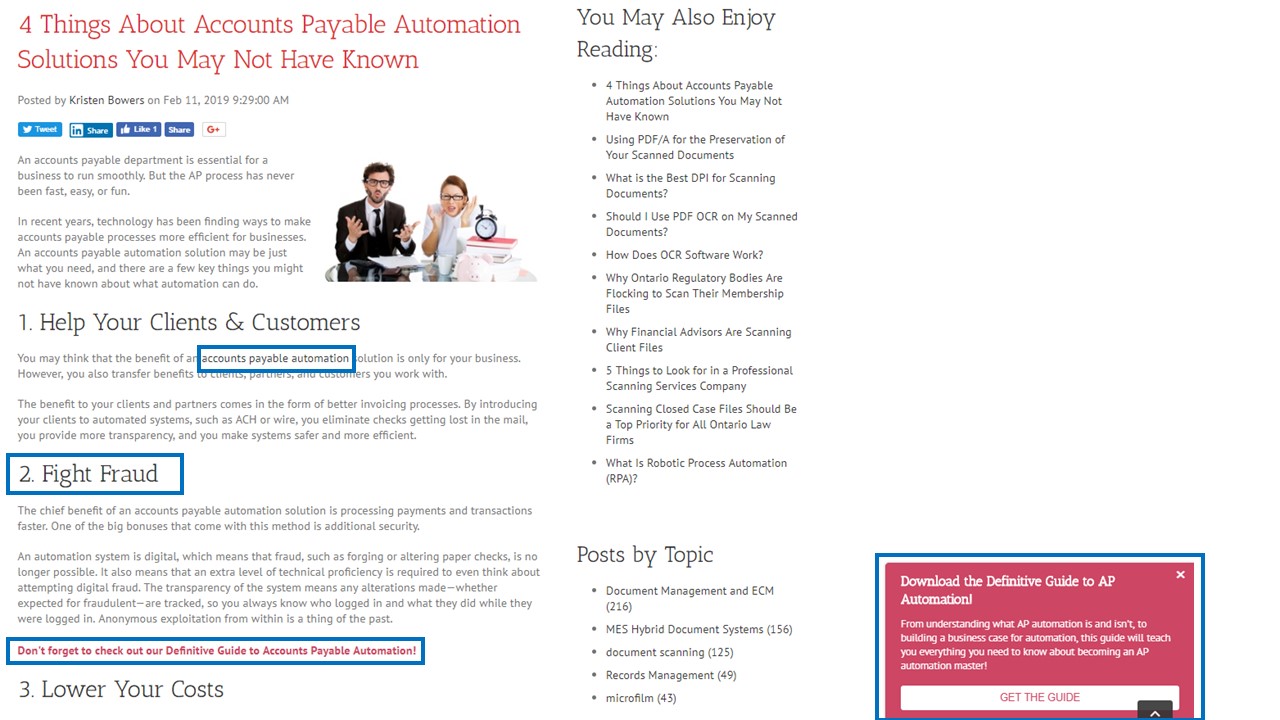
And always look to answer questions. People will typically go to the internet to find articles answers to questions, things like that that they have. So a good example of a well-done blog here, so this is one of our customers. And what you'll notice is that through here we've got some internal links like this accounts payable automation section that brings them to their accounts payable automation page, they're using headers and images to help break up the content and they're building in these calls to action like, "Don't forget to check out our definitive guide on accounts payable automation."
And then they also have this pop-up call to action that you see on the bottom right, that encourages them to download a free guide. So if they click on that then there will be a little form, people fill out and start generating leads from that.
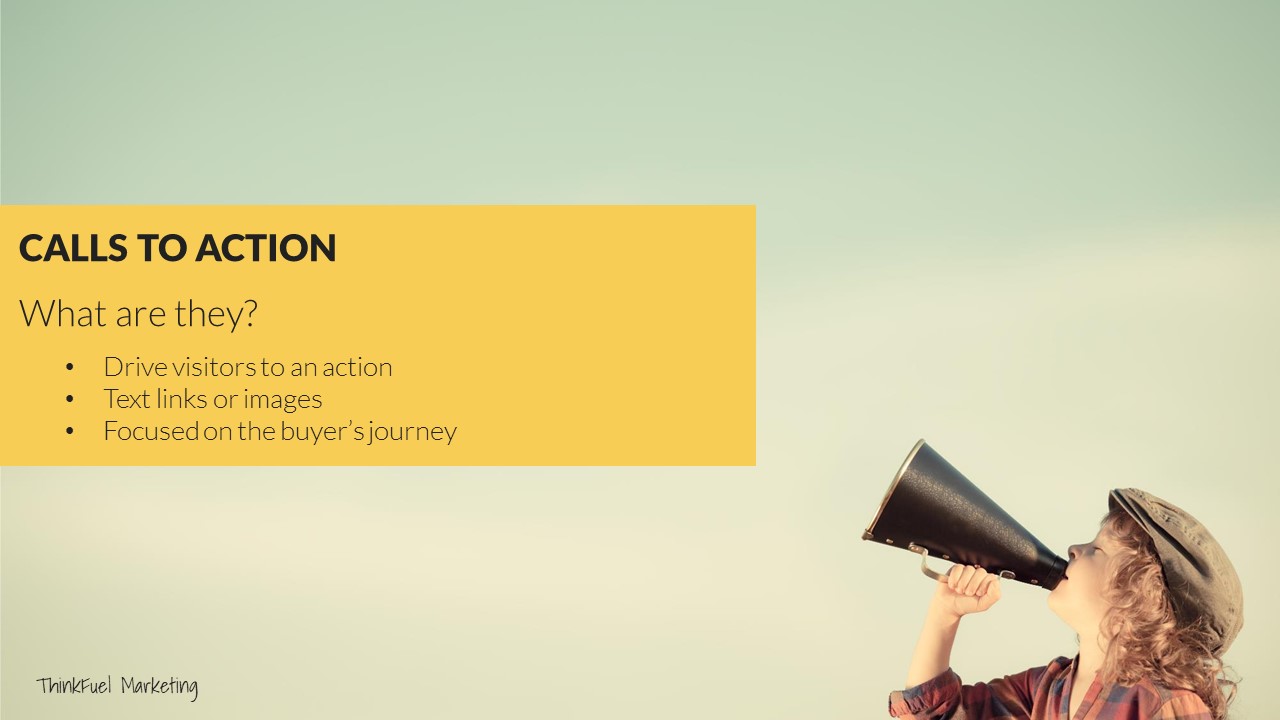
So, let's talk about calls to action next. So what are they exactly? Well, calls to action are they can either be text-based or image-based but they're essentially elements that we ask customers to click on to drive them to the next phase in the buyer's journey. So if you're reading a blog, it might be to sign them to a checklist that will help them self-evaluate.
And it's really means to be focused on the buyer's journey. So if I'm writing a blog that's more of that awareness stage, it's a very high level. I want the call to action that's going to bring them to something in the consideration phase. So that might go from awareness blog to read this customer case study. All right? One thing we always want to make sure is that we're never going backwards up there. So if I'm writing a decision level blog or piece of content my calls to action and those would be like get a quote, see I have for a free assessment. We wouldn't want to go all the way back up to an awareness stage piece because then we're going the wrong way up our funnel.

So what are the best practices when it comes to this? Well, one we have to be enticing. People have to want to click on these they'd need to be relevant to the page they're on. So you know today we're talking about content, so I might have a call to action in this article that we post this on talking about 30 great sources for content ideas.
I'm not going to put something in there that says, "Download our guide to paper click advertising," because that's not relevant to the page that you're on. Do some AB testing which is where you serve up one version to 50% of your audience, another version to the other 50% and you test which one works better, which one gets more clicks and conversions and things like that, and do little tests at a time.
The first one might be like, hey does orange get more clicks than blue. And then when you find out that orange gets more clicks then maybe you try two different variations of the text. So just doing very subtle small changes over time to figure out which one are going to get you the best results. And use a combination of both texts and graphics for that. So we'll show you some examples of those as well.
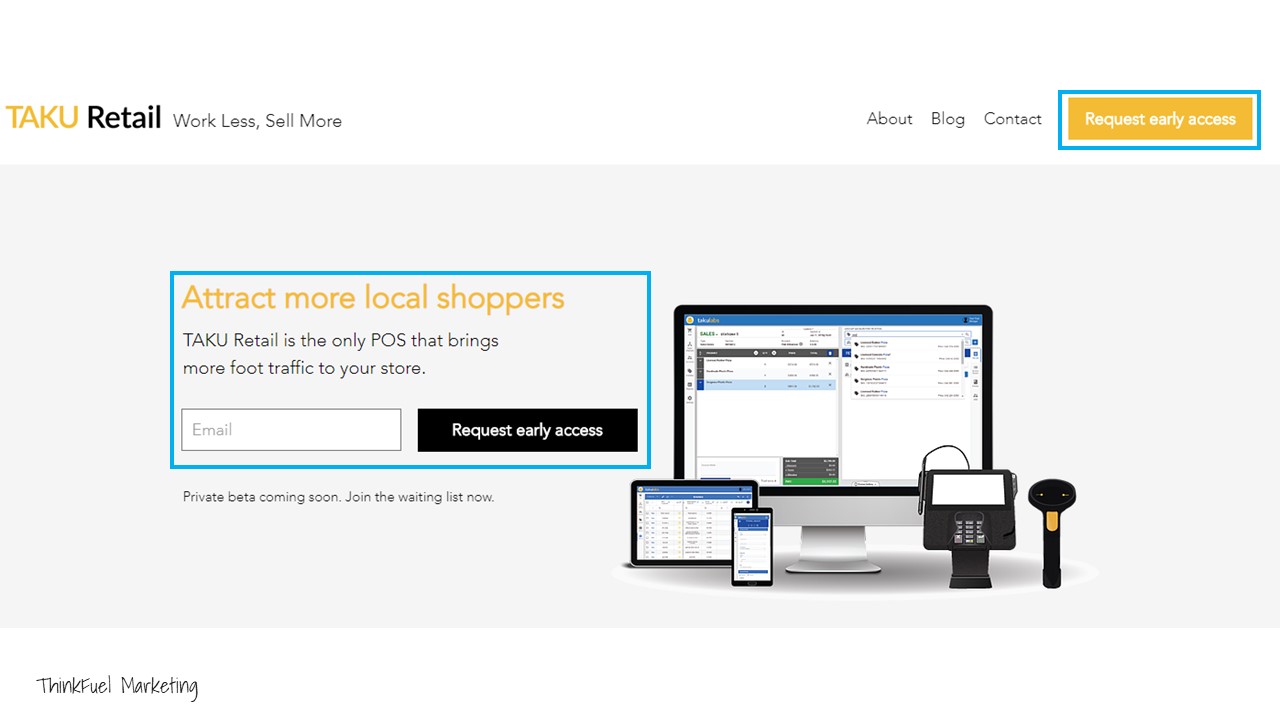
So here we have another website that has really great calls to action on here. So this is a pre-launch product and really when people come here what they're excited about is getting early access to this and early access is almost is a wonderful thing because it makes it exclusive, you feel like you're getting something that somebody else isn't.
So these enticing calls to action are really, really powerful and well done on this site.

So another type of content and one of the key ones as well as lead magnets or lead generation content, and what exactly are those? Well they're things like white papers, eBooks, webinars, check lists free trials. These are items where people are going to say that there's some value to this. So I want to give you my name and contact details so that I can get access to it, knowing that and turn you as the company is going to market to me.
So what aren't they though? Well remember, the key term here is that they have to have value to the customer, not to you, to the customer or the prospect. So something like case studies, people aren't going to give you their names and details to read those, same with FAQs, your product brochures, and like vendor comparison documents.
And by the way case studies are great search engine optimization or SEO opportunity. So don't gate those, don't put them behind a form that people have to fill it out, let people read them freely on your website. So best practices when it comes to lead generation content is really they need to be valuable, they need to really address something in that buyer's journey that the awareness consideration and decision phase that the customer says, "Oh I need to get this question answered, or this is going to help me with my research."
They should be gated, what we mean by that is that you have a landing page with a form that people have to fill out before they actually get access to that piece of content. Because of the value in it, we want to make sure that we're getting their contact details in return. And again, like everything else promote them on relevant pages.
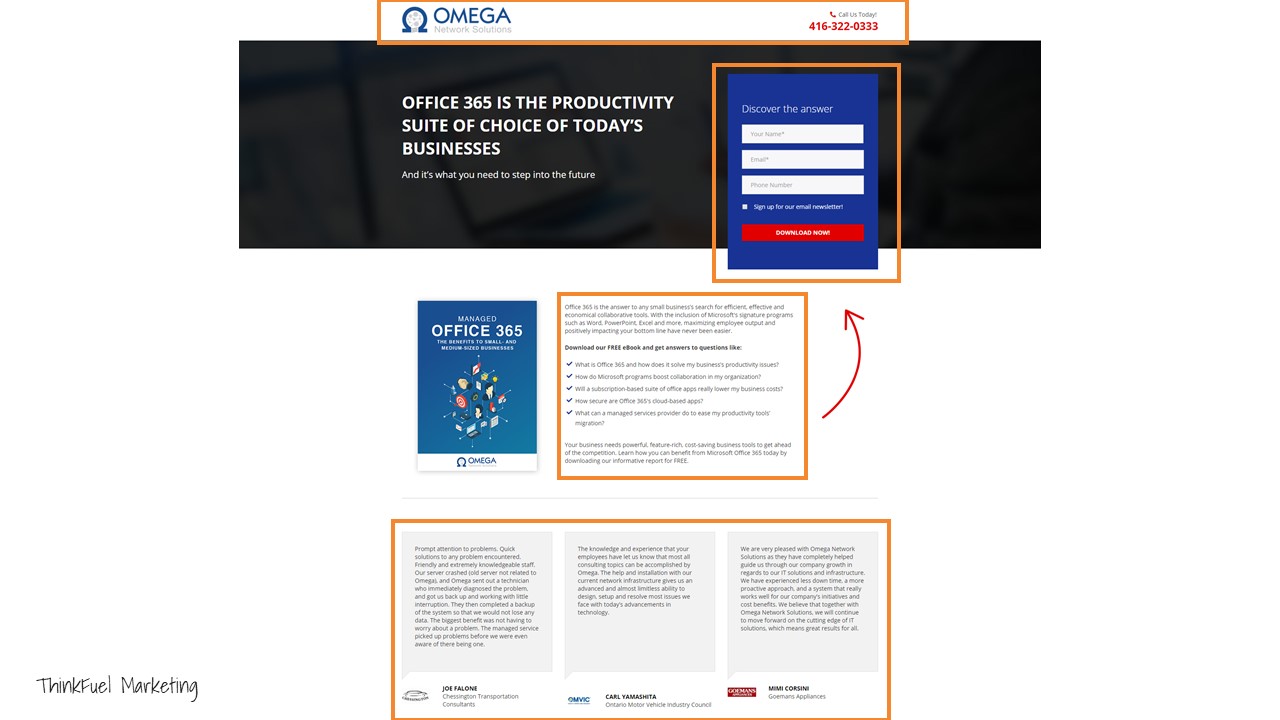
So here's a good example of a landing page for a lead generation piece. So they have one here on an eBook on Office 365. So they've got a really nicely laid out website. So they've taken the navigation off the top of the menu, so that people are kind of you know they have to make a decision, "Do I fill up this form? Or do I go back? What would I do?" They're not tempted to go elsewhere on your site.
They've done a really nice job of integrating that form into it. Really nice call to action on there to download that, really concise overview of the material that you're going to get. And then also to provide social proof at the bottom there. They've also included client testimonials which is wonderful as well, so that it shows that other people have tried what we're doing, other people are using our products and services, you can trust us.
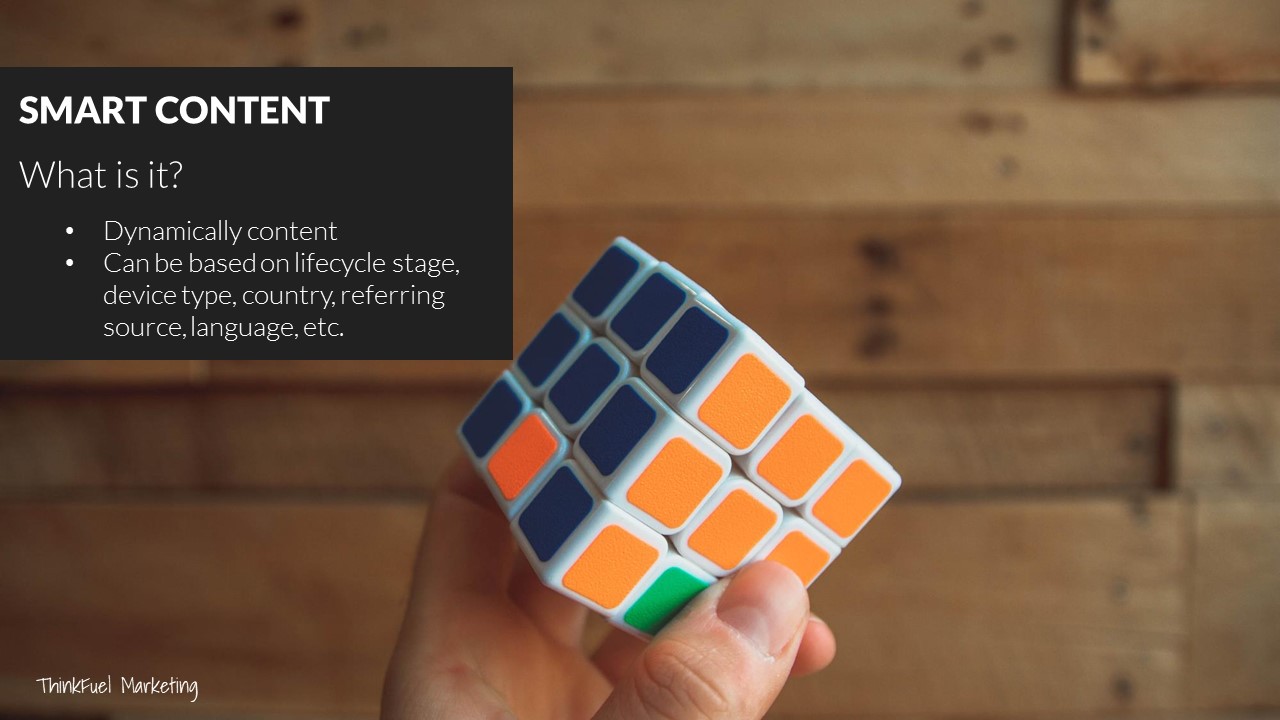
And so the last type of content I'm going to talk about today is what we call smart content, and what is smart content exactly? Well it's dynamic content that changes based on a variety of different factors when somebody comes to your website, so it could be based off their lifecycle stage, is this their first time to their website? Are they a customer or are they somebody who's in a sales opportunity phase? So we can dynamically change our calls to action text forms things like that based on where they are. So it could be like some lifecycle stage, if they're a mobile versus desktop.
If they're depending what country they come from, which site they came to you. So was it from Google, was it from Twitter was it they directly typed in your website, what languages they use? And a whole bunch of other things. So why is this important? Well people love personalization right? That's why we see on all the car manufacturers websites now. You don't see a list of, "Okay, well here's just all the options on the car and you go in and you can talk to your car salesperson now.
Now, you're going to build and pick and choose and you feel by the end that that's your car right, it's been personalized to your experience. Smart content improves conversion rate specifically around using smart forms, so as an example, if somebody who's looking at your website from a mobile device, they don't want to fill out five or six form fields, limited to three at most.
But if I'm on a desktop I'm probably a little bit more open to filling out a couple form, a couple more fields. So being able to quickly adjust that dynamically based on the device type that you're on, it's a really good way to improve conversions, it helps keep everyone focused on that buyer's journey.
So again, if it's your first time to our website we're going to show you content from that awareness stage. So we're going to help you define your problem and let you know that you're not alone and try to make you understand that our solution is the best way to address that. But if you're a customer and you come back to my site I want to show you something else, I want to show you something that's going to encourage you to engage in an upscale activity for me.
So it might be how you can use my product or service in a different department, or why expand it to a different area. And it helps continually push people down that sales funnel because we're always showing them calls to action that are at the next stage for them. So let me show you a quick example here on one of our customers site. So this is a guy that they put together but it's really specifically relevant to particular set of companies in Ontario.
So if you come to this website and you live in Canada, this is the form that you would see in the page that you would see. If you come from any other country other than Canada, this form here transfers into this form, and you can just download the guide freely because if you're in the United States or England or India or Japan where this company is not interested in market to you, adding you to the CRM or anything like that because you're not going to be relevant to this product and service that they're talking about here. So we'll just give it to you freely.

So we've talked a lot about different types of content that you can use in your marketing, but how do you come up with ideas? So that's one of the biggest struggles that people have. Well, let's look at a few different ways. Well, talk to your salespeople. If you have some really great salespeople who are really sticky in their accounts, they know everybody, they talk to everybody, they're going to hear about a lot more challenges and issues that your customers are having, because they're almost part of that internal team like your customer, so they probably have some great insight.
Interview, and not just interview to come up with ideas but actually using it as a two-way communication tool for a blog article or something like that, where you interview staff or some of your suppliers so you could talk to some of your staff, and you can have a day in the life of our service technician blog. And they could talk about what it's like for them.
RFPs and RFIs, even if you don't participate in bidding on these because they're really too competitive and you don't want to stay in that space, these are beautiful documents if we're coming up with ideas because they typically layout out, here's our current situation, here's where we want to be, and here's what's stopping us from getting there.
And they lay all of that out and they explain exactly what's important to them, what the key parts of the process are going to be, and it's full of really rich great ideas for a content. Other blogs so again, look at your suppliers, look at other competitors, your customers' blogs, come up with ideas and spin those into your own.
Quora, I love using Quora for blog ideas and a whole bunch of other things. If you're not familiar with Quora it's a question and answer platform that covers basically every topic you could have imagined. And so if you go to Quora and you pull up a specific topic, you'll see a lot of questions and answers on there about things related to your own industry. You can take those questions that people are asking and write a blog post about it.
Talk to your clients. Again, interview them, see what's important to them, see what changes are coming up, see what they struggle with. And of course there's always the Ernest Hemingway model, you have two drinks and also the creative juices start flowing. So I'm going to show you a couple of examples we talked about Quora in the last one where you can come up with different ideas. So let's say you're selling sales consulting services, I come to Quora and I look under the sales section, and also we started to see these really great ideas take shape.

So what are the best salespeople know that the rest of us don't? What makes a great salesperson in the SaaS industry? Can entrepreneurs successfully outsource their sales and lead generations? Would sales professionals should someone follow in 2019? So you could have a list of different sales leaders right, that you can share.
And for SaaS, is it better to have a great product and a mediocre sales team or a mediocre product and a great sales team? So you start coming up with a lot of really interesting ideas if your job is around sales training and things like that. So as we wrap up, just a few things that we want to remind people of take away items here is that one, you always want to make sure that you're aligning whatever content you have to that buyer's journey, we want to include calls to action on every page that are relevant to the page that they're on.
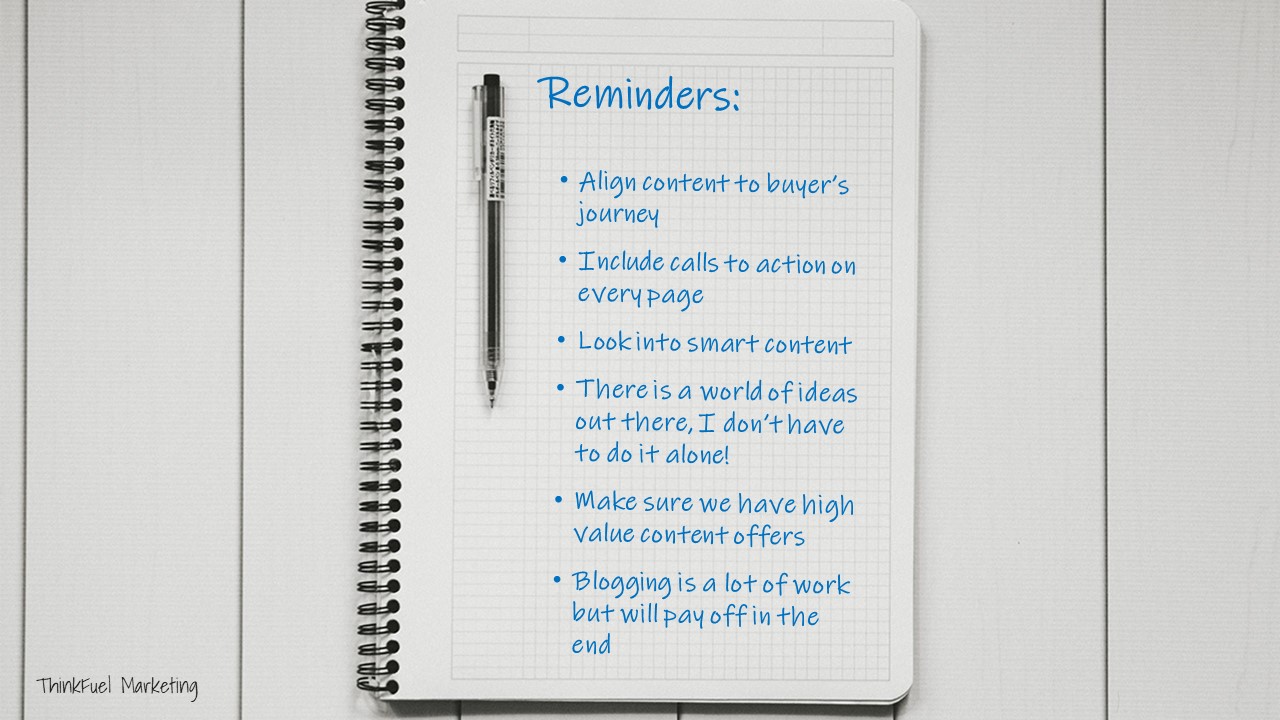
Looking to smart content which again is that content that dynamically changes based on the criteria of user viewer. There's a world of ideas out there, you don't have to sit at your desk and kinda come up with these all on your own. Look at those ideas for where to get great blog ideas and things like that, and you'll find that there's a whole lot of source material out there that you can use. Make sure that you have high value content offers in there behind gated walls, so that people who come to your website have a reason to convert into a lead if they're at those higher stages, they're not ready to get quote yet.
So we want to have eBooks things like that they'll help them to convert. And blogging is a lot of work, you've got to come up with the ideas, you've got to write the content, you've got to upload them, you've got to make it look nice, you've got to do your SEO, blah, blah, blah, blah, blah but it'll pay off in the end.
Companies that blog 11 or more times a month get three times the amount of traffic when compared to companies who only blog once a month, three times the amount of traffic means you get a lot more people to your site, lot more people who are potentially going to convert into leads, into customers and ultimately into revenue for your business. So that wraps up the Marketing Peer Group series on creating great content that converts. I hope you guys enjoyed it. There'll be a link below the video on our blog to download a copy of these slides. And if you have any questions feel free to reach out to us at any time. Thanks and have a great day.
Table of contents
Share this
You May Also Like
These Related Stories

Should I Gate My Marketing Content?

SEO + Content Marketing - The BFF’s Of Online Marketing