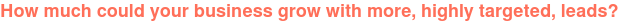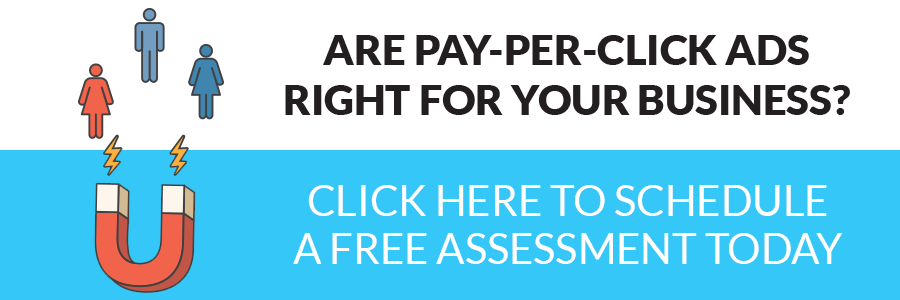How to Use Google AdWords Keyword Tool for Competitive Research
Keywords play an important part in the rank game. Use the wrong keywords and your customers won't find you—They'll find your competitors. But there's a nifty way to use your competitors to improve your rank. It’s a handy reverse hack that's indispensable thanks to Google Ads Keyword Planner (formerly known as Google Ads and Keyword Tool).
SEO basics
We care so much about keywords because we want our customers to find us online. Landing on page one of Google Search puts us in front of our customers. But we don’t want any old customers. We want our best customers to find us and click on our link. Our best customers are the qualified leads who want what we have and are most likely to convert to a sale. In 2019, getting on page one in front of our targeted market is no easy thing because SEO is a mountain.
The SEO mountain looks a little like the Half Dome in Yosemite. Reaching the summit can be a daunting task because getting your keywords right is an art based on an algorithm that constantly changes to reward those who pack their sites with amazing content.
SEO base camp
Content is one of the best ways to engage, inspire, and inform people in an organic way. Strive to write content that's valuable to your customer and optimized for search engines. Avoid typing by the seat of your pants in the digital dark. SEO must inform the words you write.
Worry not, friends! ThinkFuel is your SEO mountain-climbing sherpa. We sifted through the towering options out there and put our pick (axe) firmly in the #1 keyword tool on the market: Google Ads Keyword Planner (formerly known as the Google Adwords Keyword Tool).
Gear up with Google Ads Keywords Planner
Google Ads (formerly Google Adwords) is Google's flagship SEO application. Use it to create marketing campaigns and purchase pay per click (PPC) advertisements based on chosen keywords. But there is a lot you can do with Google Ads outside paid ads.
The free side of Google Ads helps you find your best organic keywords. Your most important piece of SEO gear is the Google Ads Keyword Planner (the Google Adwords Keyword Tool). Makes sense, doesn't it? You want to write razor-sharp content that Google admires and Google has a tool that helps you do that.
Let's explore the basic functionality of the Google Keywords Tool before we jump into competitive research and reverse engineer our competitors’ successes.
How to use the Google Ads Keyword Planner
1. Create an account at Google Ads
Google “Google Ads Keyword Planner” or go directly to the Keyword Planner by typing: ads.google.com/home/tools/keyword-planner/
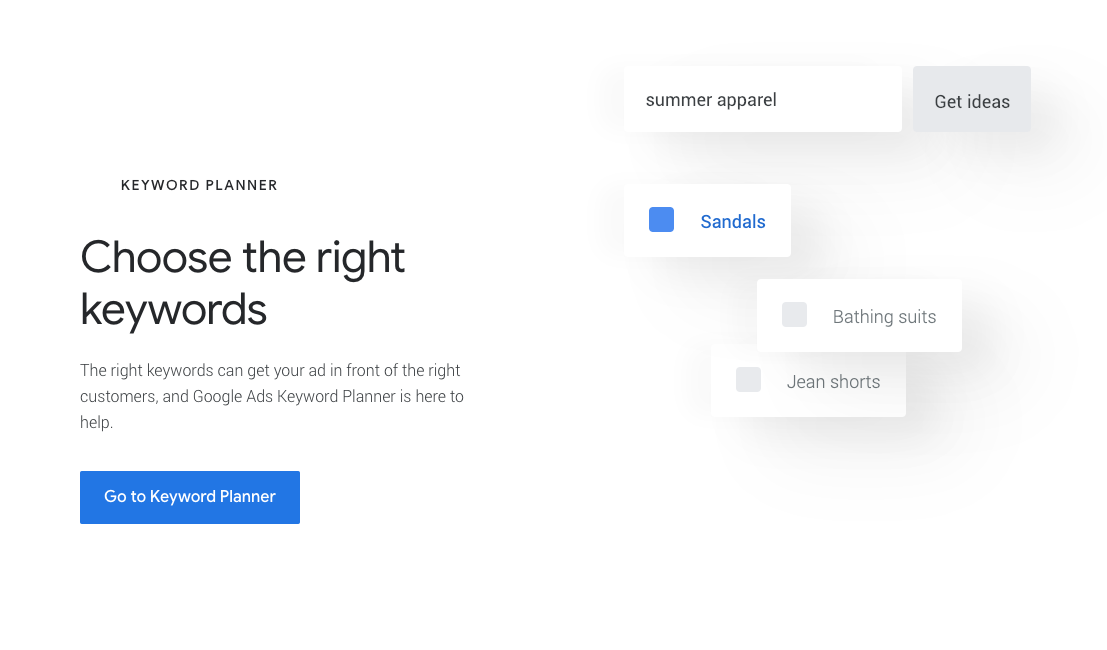
Click the Go to Keyword Planner button, sign up for a Google Ads account, and log in.
2. Google Keyword Tool
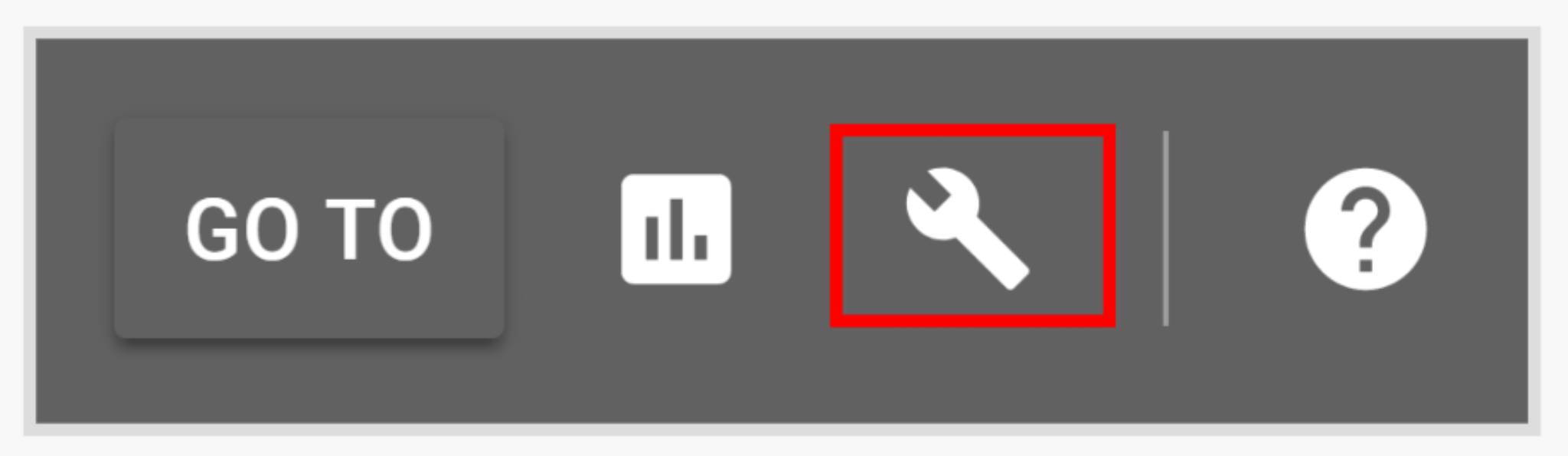
Click on the wrench in the toolbar to bring up two tools in The Keyword Planner: Find new keywords and Get search volume and forecasts.
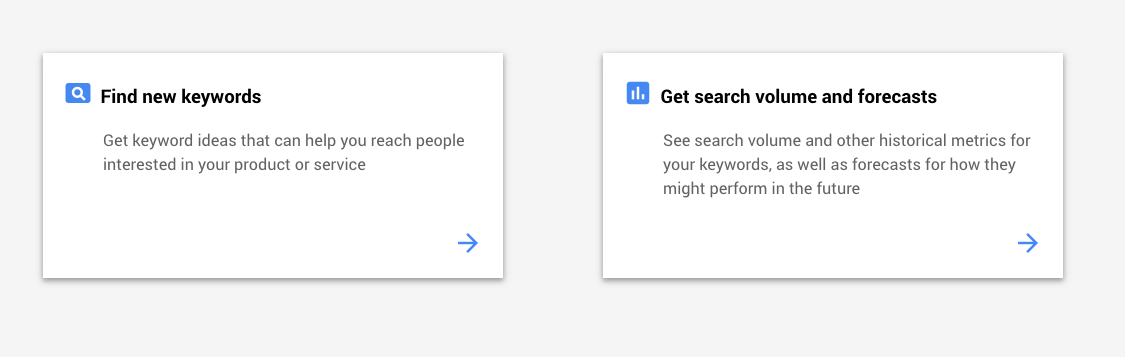
Click on Find new keywords. 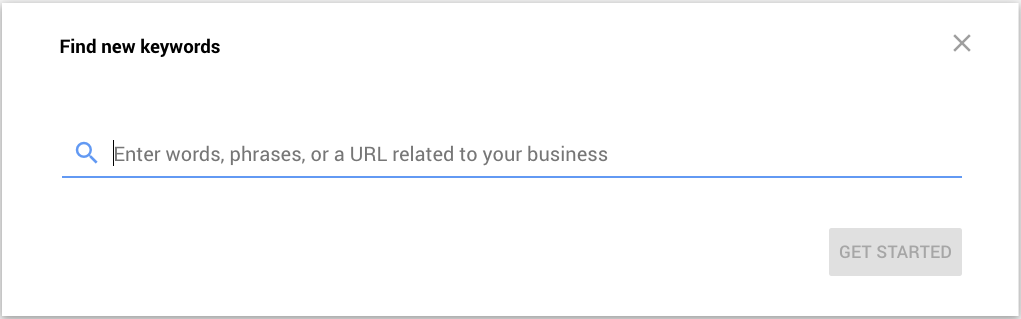
A search bar asks you to take a stab at what you think people will enter when they look for you in Google. You can enter single words, phrases (1-3 words), or URLs.
Keyword science: Not too broad, not too narrow
It’s time to brainstorm. This is where the art part comes in. Do your best to use targeted words and search terms you think your customers would use to search for you with Google. Try not to use words that will yield results too big to be helpful or phrases that are too focused (and therefore get no hits).
For example, if you sell handmade quilts using only organic cotton, don't pick the word “quilts” as your keyword. That’s too broad. But using “handmade organic cotton quilts for vegans” is too narrow. “Handmade quilts” or “handmade organic quilts” hits the sweet spot. Entering these keywords into the tool gave new suggestions like “organic bedding,” “patchwork quilts,” “natural bedding,” “handmade cotton quilts,” and “organic baby blankets.” All great words to weave into our pages to improve our reach and rank.
Side note: The keyword gurus say that the best-performing keywords are typically between 15 and 30 characters long.
Enter your keywords, and also make sure your location, your language, and your search network preference is correct (at the top of the Keyword Planner page) and hit GET STARTED. Google will generate a list of related keywords that might work for you, along with how many hits those keywords get (search volume) and how hard it might be to rank for those keywords (competition).
Remember, lots of clicks don't necessarily mean conversions (sales).
“When it comes to picking keywords, the goal isn't volume—it’s relevant volume.”
—disruptiveadvertising.com
But what if you have no idea what keywords to enter?
First of all, don't doubt yourself. Your gut is often your best bet for finding bang-on keywords. But if you are stuck, hop over to Google and enter your keywords in the search bar. You'll notice that Google tries to stay one step ahead of you by showing you a list of keywords Google thinks you are about to enter. This predictive list is an algorithm based on global search volume (what people around the world are searching for related to the keyword you just entered). It's called Google Autocomplete. And it might be your best friend when it comes to targeting keywords in the Google Keyword Tool within Google Ads.
Keyword Results Page (yeehaw!)
Time to sort the gold from the dirt in your pan.
Side note: At this stage, you can add one of nine filters to refine your list. I recommend reading what Brian Dean has to say about these filters at Backlinko.
Let's analyze the report:
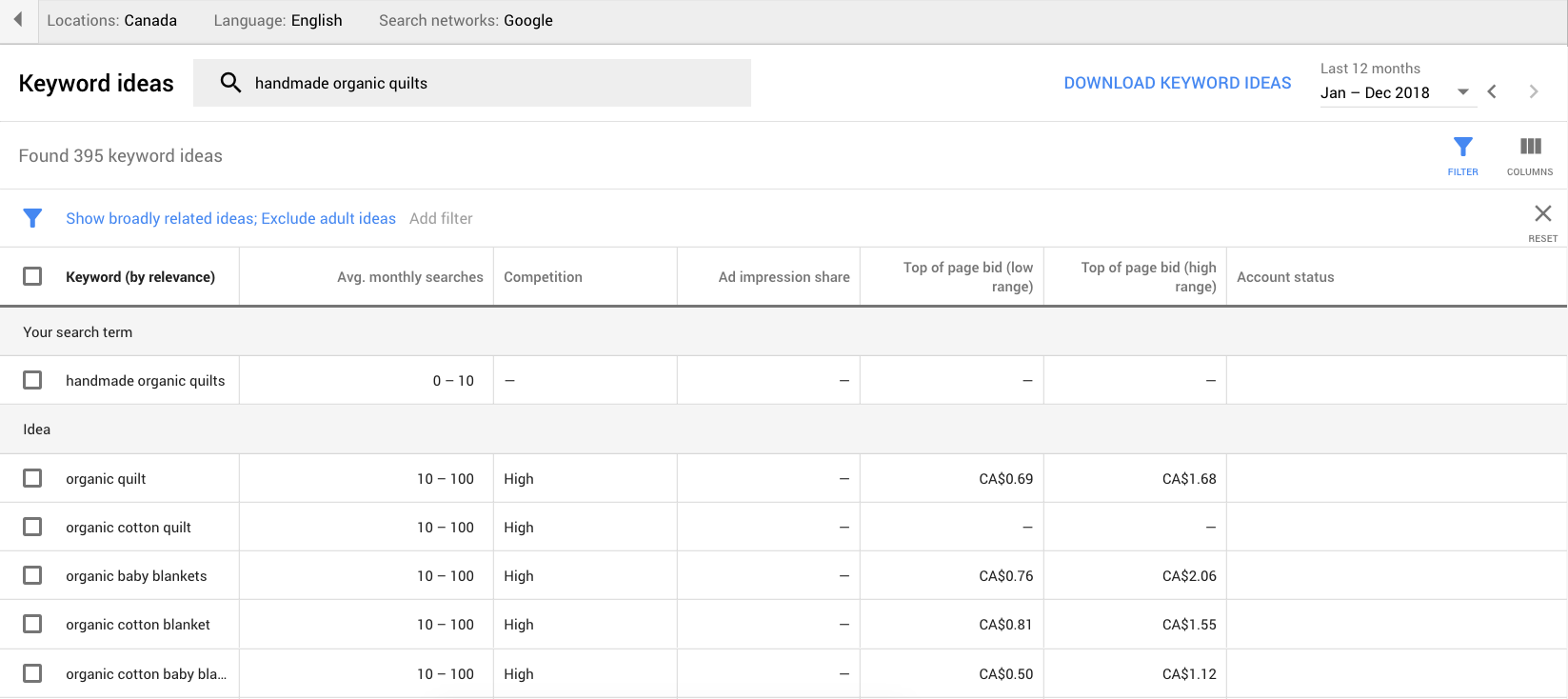
Keyword (by relevance):
Google's list of relevant keywords based on the keywords you entered. See anything here that gives you an “aha!” moment?
Avg. monthly searches:
How many hits that keyword gets each month. Notice that the range is pretty big. Some keywords are hot at certain times of the year. “Mistletoe” might get a steady number of hits all year from gardeners, but in December, the Christmas market would shoot this keyword through the roof. Still, seeing an average monthly search of “greater than 1000” is better than a range of “less than 100.”
Competition:
Not what you think. This number doesn't show organic competition. It shows the number of advertisers bidding on that keyword (it's looking at paid data). But we have another way of looking at the competition… coming up next!
Top of Page Bid:
High bids indicate more potential money-making traffic.
Okay, great. But so what? What does it all mean?
How do you pick the best keywords to use as the shining stars of your website content?
Consider three things:
- Volume: higher search volume is better than low search volume.
- Commercial intent: the higher the suggested bid, the easier it will be to convert that traffic into paying customers.
- Competition: what websites are ranking for that keyword and how hard will it be to outrank them?
Okay, we’re here! Let’s use the Keyword Planner for competitor research (#3 in the list above) because competitor URLs produce invaluable insight.
Use competitor research to your competitive advantage.
Now we're getting to the glittery bits of keyword reconnaissance. A quick way to find out what keywords will attract the best customers is to look at what your competitors are doing well. What are they ranking for? Maybe the competition has logged 10000 hours of keyword research and their site scores some pretty big nods of approval from Google. Don't be jealous. Leverage your competitors’ keyword success!
Just as athletes watch videos of their heroes to improve their skills and proteges look up to mentors, the savvy keyword aficionados among us investigate the keywords used by key players in our crowded fields. That's called efficiency (with a sly wink)! Applying this tactic to your overall keyword strategy saves you time and puts you in league with Sherlock Holmes (the Robert Downey Jr. version).
Remember, your competition is climbing the same mountain—those who made the ascent before you created a shortcut through the muck to high ground. And you're not a muck wallower, so you say thank you and hike on with dry boots.
How to tap into competitive research using the Google Ads Keyword Planner
It's easy. Go to the Find New Keywords tool and enter the URL of a competitor you'd like to outrank. Click GET RESULTS and prepare your face for wide eyes and a devilish grin.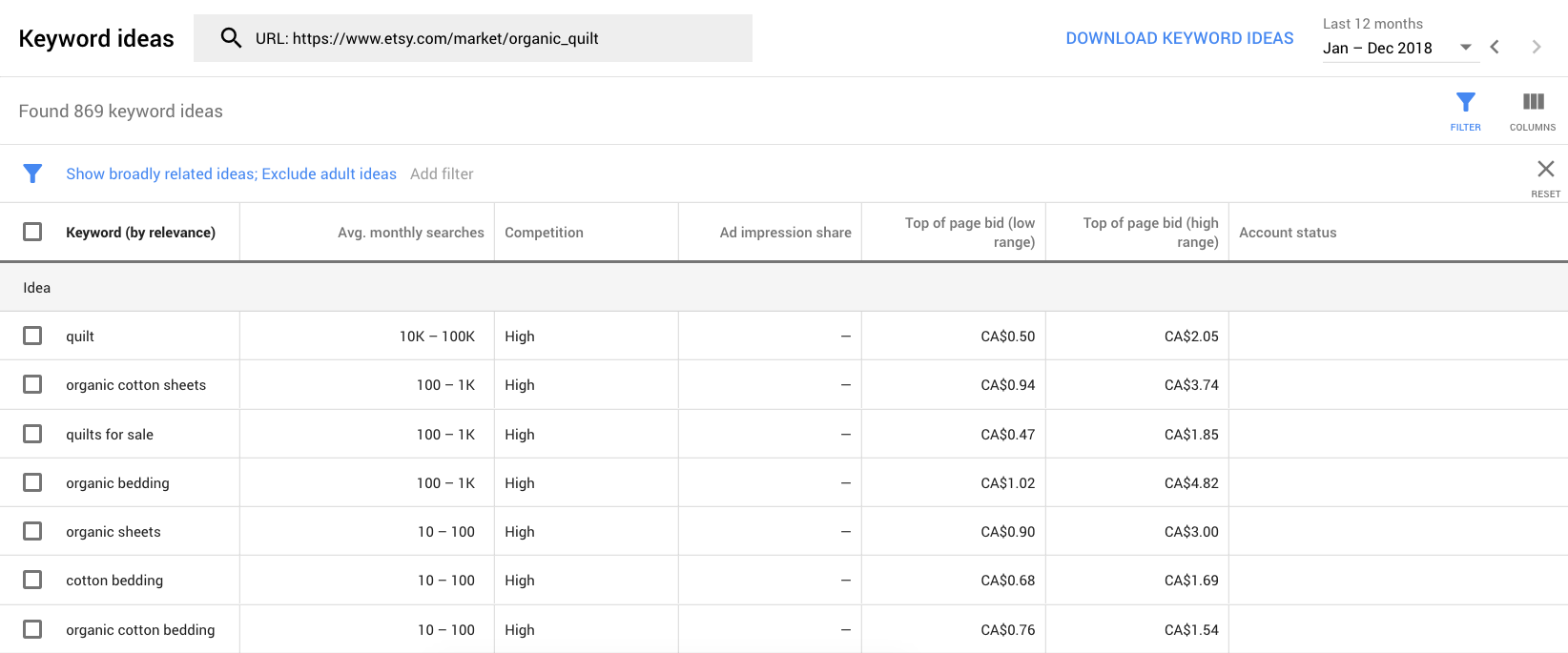
Hello, extremely helpful competitor data!
Get your hands dirty here. Enter the URLs of competitor landing pages, blog posts, podcasts, and popular influencers in your field. Take those lists and cross reference the keywords near the top of each report. Blammo! Now you have targeted keywords to roll into your SEO strategy and add to your pages to increase your rank.
The mighty Google Ads Keyword Planner
Keywords drive organic search. Using the right keywords on your site makes the difference between pooping out at ground zero or making it to the top of the SEO mountain. The Google Keyword Planner is designed to help you target your best keywords using Google’s powerful Find new keywords tool. It suggests valuable keywords you might not have considered before, and it can help you research competitor keywords as part of a savvy keyword research strategy.
Now you know how to use the Google Ads Keyword Planner to plant your flag where the air is thin. Take in that view from the top of the mountain! And be prepared to climb it often.
NEXT CLIMB NEXT TIME: GET SEARCH VOLUME AND FORECASTS TOOL AND THE PAID MOUNTAIN.
Get Search Volume and Forecasts tool
The second Keyword Planner tool (Get Search Volume and Forecasts) gets you to the same results page as the Find New Keywords tool with one difference: instead of asking Google to find new keywords, the Get Search Volume and Forecasts tool asks for a list of the keywords you want analyzed (like the ones you just grabbed using the Find new keywords tool).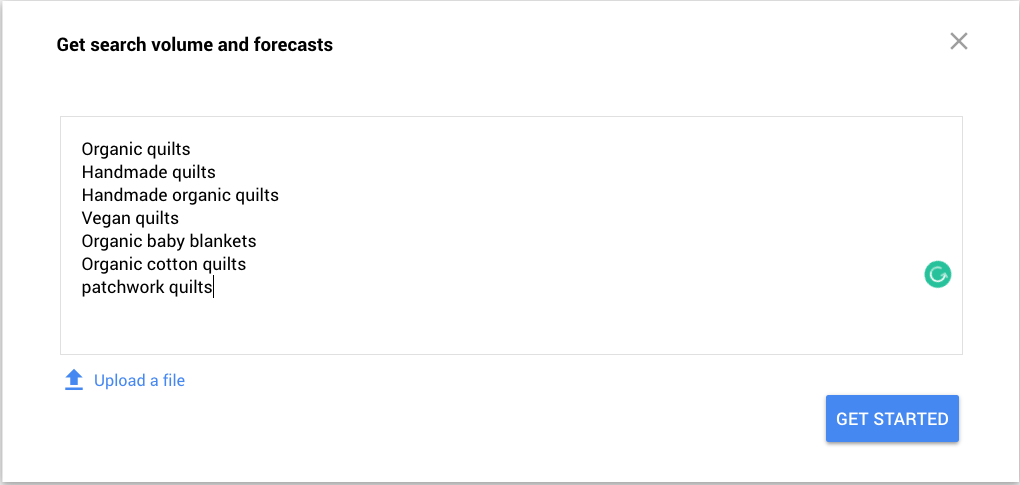
The bonus of this tool is that it forecasts the number of impressions you’ll get and how much that would cost you.
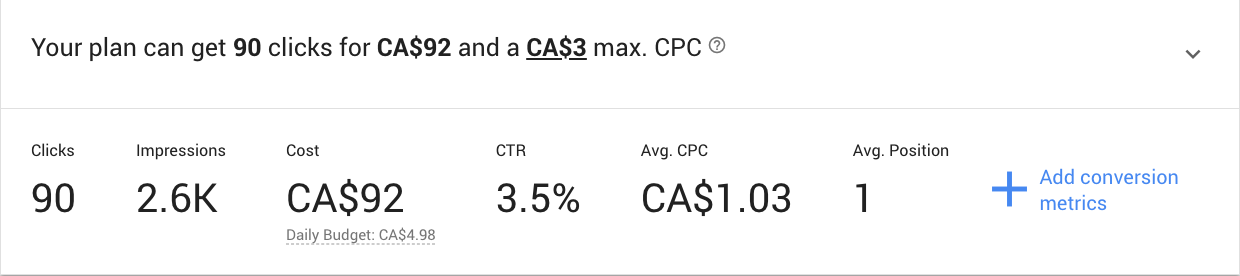
Paid ads
Paid ads are powerful when they're running on the best keywords for your business. That's why the Google Keyword Planner is your first crucial step. But when you're ready to dig deeper, take a look at Google Ads Auction Insights. Though outside the scope of this post (it relates to paid campaigns) it is the next supercharged step in competitor keyword research. You can run a report and compare how your campaign results stack up to the competition. You can see your position-above rate (how often your ad beat your competitors’ ads), your top-of-page rate (when you landed in that coveted ad spot at the top of the search results), when your competitors outranked you, and when your ads overlapped your competition (both ads appeared at the same time on the search page). Mill that great competitor data, filter it and refine it (by bidding, max CPC, impressions, and more).
Table of contents
Share this
You May Also Like
These Related Stories

SEO - Simply Put In Less Than 100 Words

Keyword Research and On-page SEO