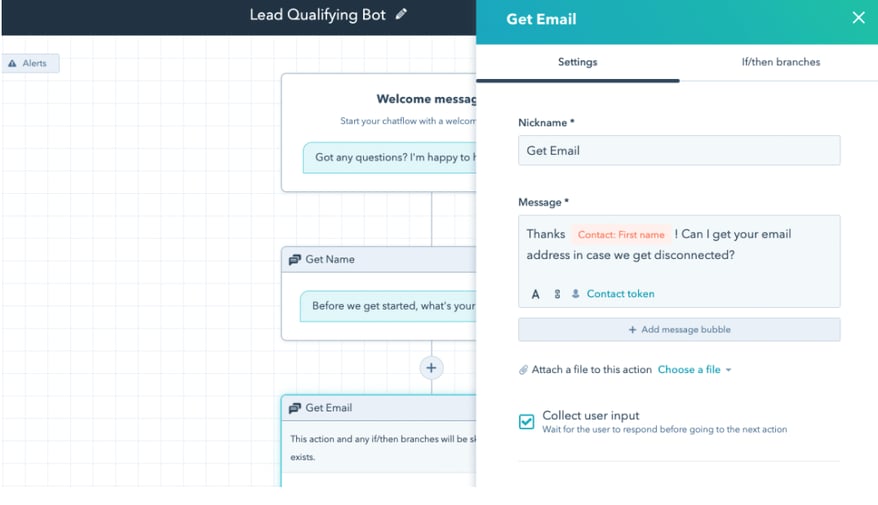What is a Chatbot?
“Thanks for being patient. A customer support agent will be with you shortly.” We’ve all heard this tiresome phrase before. This phrase usually accompanies unpopular “top 40” songs or monotone music that never quite ends. Gone are the days of calling customer support and praying you receive the help you need.
Chatbots are indispensable pieces of software designed to improve your inbound marketing strategy by becoming virtual assistants. Chatbots can assist with answering questions, giving tips, scheduling appointments, providing links, and even taking payments for your website visitors.
Chatbot technology is not a new invention. However, the effectiveness of chatbots has dramatically increased since they were first introduced and many businesses are now taking advantage.
Advantages to Having a Chatbot
Since 1966, the technology behind Chatbots has been around. However, it wasn’t until Facebook began allowing chatbots that other businesses started noticing. The technology with chatbots has exponentially improved and currently, 74% of users prefer chatbots while looking for answers to simple questions. As the technology and effectiveness of chatbots improve, we should expect to see this number rise even more. In 2021, Chatbots are the fastest-growing brand communication channel and this isn’t expected to change anytime soon.
Chatbots Chat To Save You Time & Money
One of the benefits of having a chatbot on your website or through Facebook Messenger, is it saves you time. This is especially true for a small business. Because smaller businesses don’t typically have a large team, each individual team member’s time is important. Having your customer’s concerns dealt with via chatbot gives you more time to focus on other tasks to keep your business running. Chatbots can also take the place of customer service representatives to an extent, and save your business money.
Chatbots Chat to Qualify Leads
Using a chatbot helps your business qualify leads so more time is spent on customers who are more likely to purchase, resulting in a seamless conversion. Chatbots, as the first point of contact for new customers, helps to give a face and voice to your business. It also lays the foundation for your conversation so it can continue after they leave their laptop. Knowing how to communicate with your customers will improve your marketing strategy and ultimately drive sales.
Chatbots Chat to Manage Your Business
Chatbots provide a better formula for managing your business and understanding your customers. Chatbots give you insights into customer’s behaviors and concerns so you can tailor your marketing strategy more effectively.
Chatbots also interact with your customers on a deeper level by providing recorded conversations, around-the-clock support, and multi-language capability for global companies. These reasons are just a few of the ways a chatbot helps you manage your business and funnels your customers down the happy path.
Hubspot’s Free Chatbot Builder
If your business decides it wants to improve its marketing strategy, Hubspot has a free chatbot builder that is ideal for creating a customized chatbot. HubSpot’s engineers designed their chatbot builder with a variety of options so you can truly create the happy path for your customers and achieve the desired outcome.
Hubspot’s chatbot builder is part of their Sales Hub and getting started has no upfront costs. More advanced tools and features can be added when you sign up for premium features. Nevertheless, the free Hubspot Builder is an extremely useful tool to begin creating your chatbot and customizing it to the needs of your business.
How to Create a Chatbot:
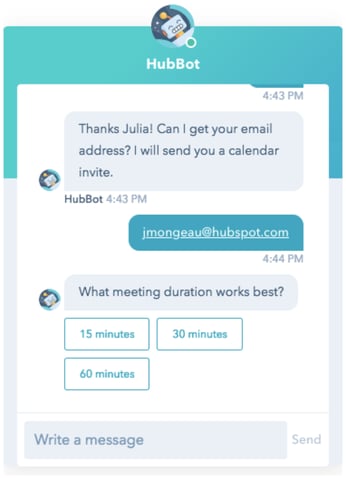 1. Create a Chatflow
1. Create a Chatflow
Before you can begin creating a chatbot, you need to first decide what type of support your website will offer. You do this under your “Conversations” tab within Hubspot. Your business should decide whether you will use bots, live agents, or a mixture of both.
It might suit your business to have customers with unanswered questions be handed off to a live agent for further assistance. Conversely, you might want your customers to be redirected to your website to browse a list of common FAQs.
No matter how you want to customize this, Hubspot lets you design your conversations however you choose. Chatbots can be programmed in a multitude of ways so you can customize what support your chatbot offers to your customers.
This creates the most ideal path for your customers and provides the solution they're looking for. It also helps to niche down and clarify the purpose of the chatbot in a simple format.
2. Who & Where
Once you decide on the type of support, you need to determine which customers will be seeing the chatbot. You also need to decide where on your website it will be located. Sometimes, customers just have surface-level inquiries and never turn into actual customers. Do you want these types of leads to see the chatbot? Do you only want customers to see the chatbot once they've filled out a forum and submitted some basic information?
Many businesses choose to offer a chatbot on the home page as most of the organic traffic you receive will funnel into that landing page. Others opt for a chatbot on every page so wherever your customer is browsing, a chatbot can be easily clicked on.
3. Chatbot Destination
You can control where you want your chatbot to exist and where the conversations are sent to. Certain teams within your business may be better suited to assist with questions and should be prioritized to receive conversations. A small business might not have a sales team and chatbot conversations need to be sent somewhere specific.
If a live agent jumps on the chat after a customer communicates with a chatbot, conversations may need to stay within a customer support team. Once your chatbot starts helping customers, the chatbot destination will begin to create a path that shows you exactly what phase of the customer journey the client is on.
4. Chatbot Builder
The chatbot builder is where the magic of chatbots comes alive. You can control the tone, flow, theme,
purpose, and final destination of the conversations of your chatbot through specific actions and branches. Here you will be actually organizing the messages your chatbot sends and controlling where the conversation takes the customer.
One neat feature of Hubspot’s Chatbot Builder is it can be programmed to refer to certain customers by their name for a more personal touch. This helps customers not feel like they are talking to a soulless AI chatbot, but a helpful friend. All of these tools help take your customer down the specific path and their desired outcomes are achieved.
Here are just a few of the outcomes you can choose for your chatbot:
- Directed to schedule an appointment
- Directed to Knowledge Base
- Directed to a Live Agent
- Directed back to your website to browse FAQs
- Directed to Support Center by providing a phone number or business hours
- Directed to sign up for an email subscription
- Directed to submit a support ticket
No More Trips Down the Rabbit Hole
Chatbots are artificial intelligence platforms designed for machine learning. This means they learn by continually receiving information. Continue to alter and tailor your chatbot so it can learn how to best help your customers and achieve the desired outcome.
No matter which path your chatbot takes, have a clear understanding of what outcome and service you want to ultimately give your customers. Before chatbots, trying to get the help you need could sometimes feel like a dark descent down the rabbit hole, ultimately leading to confusion and a whole lot of nothing for your customers.
A badly programmed chatbot that isn’t helpful could inevitably make your customers avoid your business altogether. Tailor your chatbots accordingly and let the AI of Hubspot’s chatbots do what they do best: guide.
Guide your customers with the help of your virtual assistants and create a better experience for the ones that matter. With the help of Hubspot’s chatbot builder, we can keep elevator music where it belongs and give our customers a peaceful, brighter path forward.
Table of contents
Share this
You May Also Like
These Related Stories

Email Marketing Best Practices - Going Beyond the Monthly Newsletter

Escape the B2B Lead Generation Nightmare: How Agile Marketing Can Transform B2B Growth