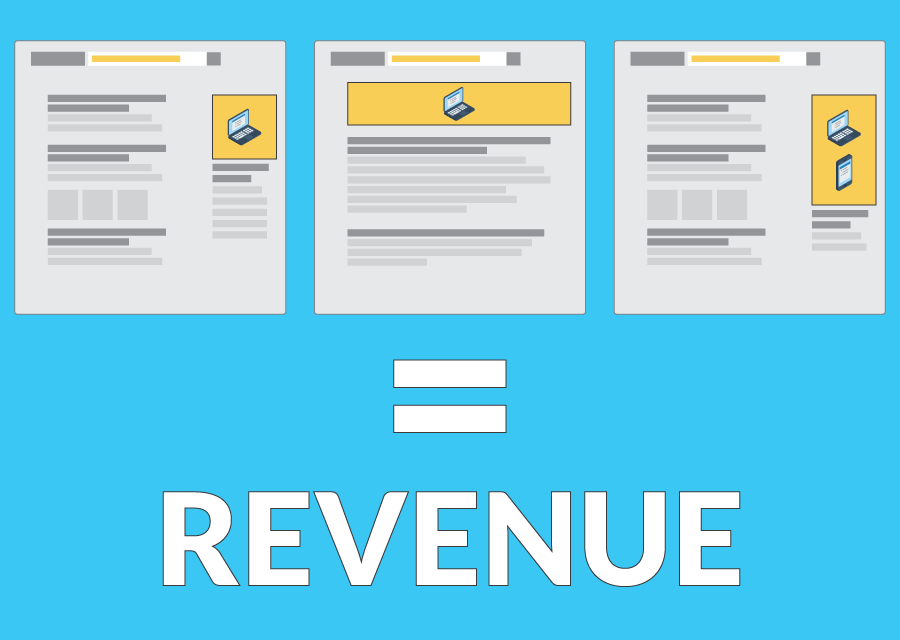Demystifying Digital Marketing - Your Path to Growth
What is Digital Marketing?
Digital marketing is all of the tools you employ that rely on, electronic devices and the internet. This includes things like your website, social media, email marketing, search engine optimization, landing pages, pay-per-click ads, and much more. The goal of digital marketing is to attract, convert, close and delight new clients.
In this recorded session, we dive into the basics of digital marketing, SEO, lead generation, and nurturing to get you started off on the right foot.
Watch the Recording
Video Transcript
Hi there. My name is Kevin D'Arcy, the chief marketing enthusiast with Think Fuel Marketing. And today I'm here to talk to you guys about demystifying digital marketing and your path to growth. So we want to do is break down some of those hurdles or roadblocks or unknown variables on how to grow your business online. And so really what today's objective is, is to understand how search engines like Google display results and how you can use that knowledge then to boost your online presence. And once you have that presence growing on Google and more people visiting your site, how can we convert all that new traffic into leads that we can then sell to?

So before we jump too far into it, let's just talk about what SEO is, or search engine optimization. And really what this is is the process and the tactics and the strategies that follow best practices for improving the ranking of your website on search engines. Search engines like Google don't publicly say, "Here's our ranking factor. Here's what makes a good site in our mind versus a not good site." It's a lot of trial and error. It's a lot of you know, following recommendations and best practices to specifically target how they want to see sites built.
So first lets look at how results display inside of Google. Right? So if we run a search for search engine optimization, first for results we would see on the search results page, Google or Bing or anyone like that is what we call paid search rankings. So these are ads and you can tell that there's a little green ad box next to the URL on each of these links. And what these do is they, they're just that they're people who are paying to have their placement rank at the top of the pages. And this is really an auction based system. Whoever is willing to pay the most to Google for a click through on those keywords is going to be the person who gets that, that traffic coming to them, or get a higher placement.
And then if you scroll down Google a little bit more, then you'll start to see what we call the local business rankings. And this is, doesn't appear on every search result, but a lot of them. And this shows you businesses local to where you are searching from. And the reason you don't see these in all of your search results is because Google only chooses to show these when the service or the product that you're looking for, or the type of business you're looking for is generally a local service. So for example, if my car broke down on the side of the road, I don't want to find a mechanic, you know, in a different province or a different state, because that doesn't help me. I want to find somebody close to me, right? And then down past there, typically we have what we call the organic search results. And these are the ones that with some hard work and best practices, that we can start moving our own sites up in those rankings so that they appear there. Right?

So let's dive into those three different areas a little bit more and talk about how they work and why they're important. So let's work back in the reverse order and start off with those organic search results. And why are they important? Well, because one, with the exception of the effort that you have to put into updating and modifying your site, for the most part, those rankings are free, right? You follow the best practices, you continue to build and grow your site and your following and your audience, and you start to move up in these rankings. And the other reason that they're important is because they are typically more trusted. So people know that the ones at the top are paid ads, right? And unless they're looking to buy something right then and there, people don't usually click on ads a lot in these cases.
So people tend to go down to the more of the earned ranking spots or the organic spots in order to find more of a trusted source of information. So what do search engines care about? Right? So when we think of how does Google rank sites depending if they're important or not, what is the, the criteria that they use? Well, like we said earlier, that criteria is kind of a closely guarded secret. They don't publicly mentioned that anywhere, but they do provide best practices and we can do it, we can kind of reverse engineer it through testing and things like that as well. So some of the things that they're looking for is, are you a thought leader in your industry? Are you current in the industry? Are you talking about new and relevant changes in your space? And are you answering search queries? Right? The bulk of what's typed into search engines are questions.
So Google wants to help people who are searching for questions answer those questions. So are we answering questions in a way that makes sense to Google's algorithms? So how do we start to influence them? Well, if we look at this example site on the screen, you know this is a quick snapshot of somebody's website and let's say in this case we're trying to rank for the keyword Organizing Services. Okay? So if we zoomed in and took a look at the header of the page, what you'll notice is that we've used that keyword Organizing Services in the navigation menu at the top, in the blue box there. We've also used phrase organizing services in what we call the H1 tag, which is that main title that you see at the top. And then in the first paragraph of text, we're using related keywords, so home organized, and we're using a regional identifiers like Toronto and Durham region.
So by using our core keyword that we want to rank for, in this case, Organizing Services in the title, in the navigation, and we're using related keywords and regional identifiers, we're going to increase our chances of ranking for those keywords in those specific areas. Okay? One of the important things to remember as well is that for every core page you have on your website, you want to have one core focus keyword. Okay? So well, you know, this overview of a services page that you'll see here in the next slide where you know, we talk about decluttering and pre-staging and we talk about home organizing, we talk about move management. Maybe we want to try to rank for all of those different words, but each page is best suited to rank for one core keyword or phrase. Okay? And then we would consider those things like pre staging, organizing move management as secondary keywords.
So now here we've zoomed in on that middle section where we're talking about the different services provided and you see again, we've used organizing services in the secondary header or the H2 tag, and then also in the text we've used the keyword again as well as related keywords. So things like staging services, things like maximizing storage and of course the focus keyword of organizing services. You don't want to overuse your keywords throughout it. If you have a page with about five to 700 words on it, two or three times in the text is enough.
And then the next thing that we want to influence is how things show up on the search results. Because again, these count towards our ranking systems or our points that we collect for this. And so here's where in what we'll call the title tag of the page, we see that it shows up as [inaudible 00:08:19] method workshops, and there's our keyword again, organizing services. We'll see that organizing services is also in that green web link down below. And then it's also again in what we call the meta description, which is that gray text below describing what that page is going to be about. Editing these three items are pretty easy and straightforward, if you're using WordPress, I would recommend getting a plugin called Yoast, Y-O-A-S-T. If you're using Squarespace, I believe that they just have those SEO tools built in and ask you to customize all of these as you're building out your page. So there's a lot of great options to make this easy, but those are the key things that you want to start by looking at and optimizing on your page.

So we've all heard the saying content is king, right? And one of the things about that is, well why? Why do people say that? Why is it important? Well, one of the ranking factors that is considered in how you position organically in search results is the size of your site or the amount of content and the freshness of that content. So you know, how many blogs or new videos or new pages do we have on our site on a regular basis? Are we updating it weekly, monthly, yearly? And I always like to use the analogy that if I'm going to go and buy a brand new car and I want to do some research online before I'd go and do it, and I run a search for new car reviews and one page was updated yesterday and the next page was updated three years ago. If I'm buying a brand new car, I don't want to look at that old page.
And Google feels the same way about this type of stuff, is that if you're looking for the most modern and current information, that's what they want to show you. Right? So content being king usually refers to adding new things like blogs to your websites. Okay? Giving people reasons to come back to your website. One of the problems though, we always hear from people when we talk about writing blogs is the struggle to come up with ideas, it takes a long time. And that long time is usually, because again, they're sitting there staring at a blank page. There's a little blinking cursor trying to come up with what to write about. So I want to give you guys a tip on a really great little tool called Answer the Public.

Answer The Public is a website where you can type in any keyword that you want to start ranking for or to come up with content ideas around. So in this case we used to turn Professional Organizer and they'll actually show you a whole list of questions and phrases and things like that that people across search engines are frequently searching for. Okay, so now this gives you a whole bunch of different ideas of blog titles that you could then go out and write. So you don't have to come up with the idea. Just think of it as, you know, if I were to ask you, you know, if we were face to face, what is a professional organizer? You could answer that question. You could answer fairly easy, I imagine, if you're in that business. So if we can come up with these ideas then it's easier for us to write them, we just need that guidance on ideas. So the next thing we want to look at is our local rankings. So these were those map packs that we had where it showed the map, and then a couple of companies down below it.

And so where do these come from? Well they actually come from a variety of sources. Google and Bing can pull them directly from like, Yellow Pages or Facebook and things like that. But the way to control them, the way to interact with people leaving reviews for you, to update your information to keep it current and accurate is through a tool called a Google My Business. And it's one of the easiest tools in Google Suite to set up. So if you haven't used it yet, I highly encourage you, just search for Google My Business, it will come right up, and then you can start to make additions and changes to your business. You sign up, it's easier than creating a Facebook page. And once you get into there, there'll be a section called Your Profile. And here's where you can enter in all the information about your company from the name, the industry, your address, what areas you service so they know where to show you in maps, regular office hours, holiday hours, your website, phone number, all of those great things.
It gives you the opportunity to write a description about your business, again, using those keywords that you want to rank for in there. And adding photos of your business maybe before and after photos of services that you've done, happy people using your product or your service, things like that. Okay? So how do you stand out though when you do this? And one of the ways to do it is actually through asking your clients to leave reviews for you. So you know, after you've provided a product or service and they're ecstatic and they're raving fans about you, then it's a great time to turn around and say, "Listen, would you mind leaving me a review on my Google page? Here's the link for it." And always just ask people to be honest. You know, tell us about the good, the bad, everything that you experienced with us and the more reviews you have and the more honest reviews you have, the more you'll stick out to people looking for it. And the more likely you will be to show up higher in those map pack local rankings.
And the nice thing about those is that then you know, when people see that your company has 120 reviews and the next company only has four, well hey, if I'm a prospective customer, I'm probably going to call on you first because more people seem to have dealt with you and more people seem to be happy with you. Next we're going to just talk about the paid search rankings. So what are they exactly? Well they are, as we mentioned before, it's that pay per click auction model. So you only pay Google for the Times that people click on your link, you set your maximum amount that you're willing to pay for somebody to click on it and make any change or you know, go to your site, things like that. And it's really, you know, you just try to open it other people above you. Okay? They take up the first four spots and the last four spots on any page on Google.
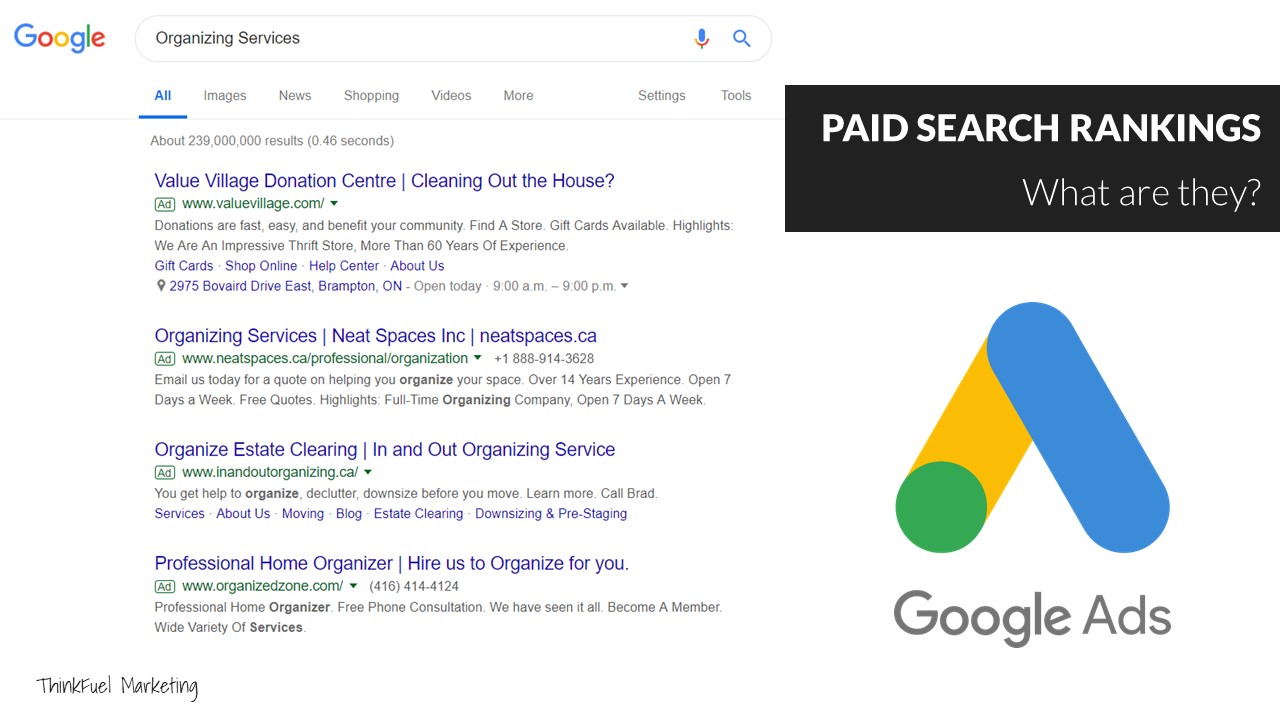
They can also be used to show up in display ads and things like that on other websites. But for the sake of today's presentation, we're just going to talk about where they show up and how they rank on here. So let's just quickly talk about the page search rankings because doing pay per click or PPC advertisement could be a whole session all on its own. But let's talk about why people might want to use some versus might not want to use them. So the pros is that they're really fast, you know, unlike organic SEO where we're trying to get those natural spots, which can take months or a year or more to really rank well in those. With ads, if you put your credit card number and today set up an ad, you could be getting leaps tomorrow.
You can be very targeted with the keywords, the search phrases, things like that that people are looking for. And again, like I mentioned a second ago, you can use display ads that follow people around and show up on other websites so that you're always staying top of mind with people. The downside though is that you're not really working towards any long-term growth because as soon as you stop paying for your ads, they stop showing up. Unlike the organic results where you have to put in some effort and work to start ranking well for those, and then once you start ranking well, it's just a matter of maintaining those search rankings.
The other thing with paid search is that if you're not familiar with it and you're not careful, unlike the Google My Business tool, Google ads is a very difficult program to use properly, and if you're not familiar with it, it'd be very easy to waste a lot of money not knowing what you're doing or what you're trying to accomplish. So great, people are finding your site now, whether it's through organic or local or paid traffic, people are finding you and you're watching those numbers on your Google analytics climb up, but you're not getting any leads. Nobody's filling out your forms, nobody's calling you, things like that. So let's look at some best practices and some really basic tips and tricks you can do to help convert traffic to leads.
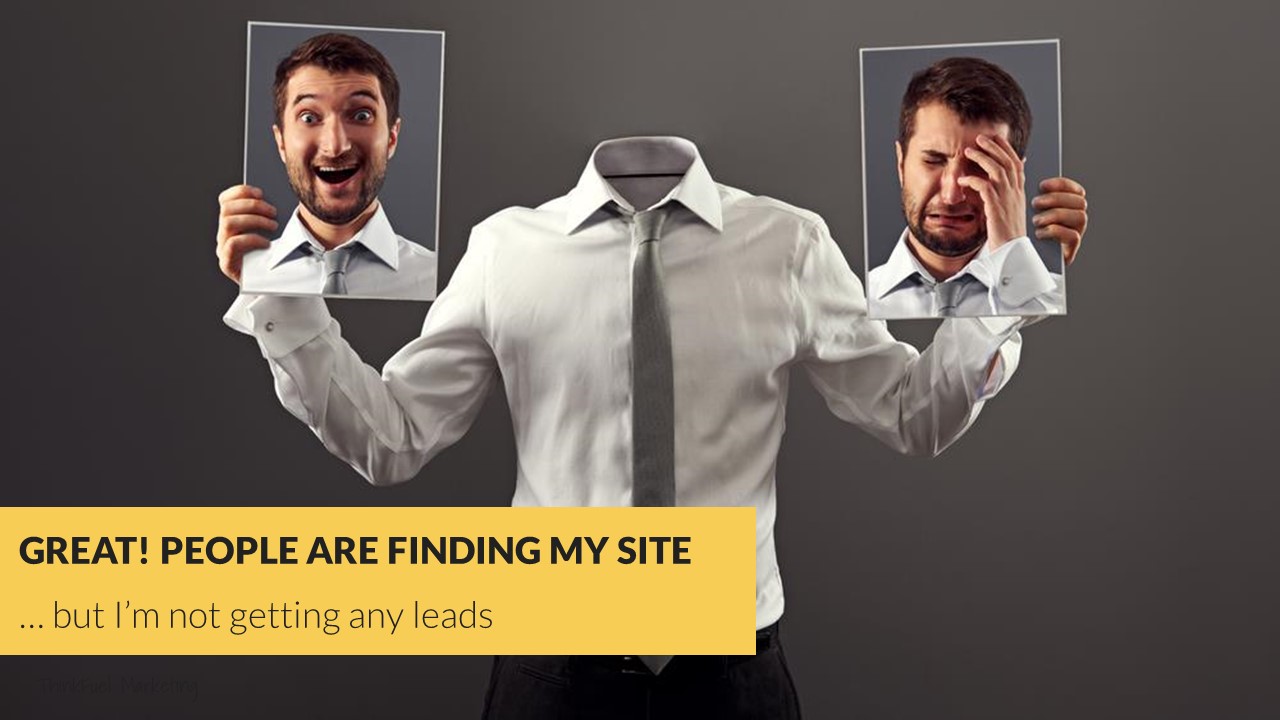
So let's go back to our site that we were looking at earlier here and let's zoom in again on the header section of it. And so what you can see here is that we've got three very clear buttons at the very top of the page that drive people to the part of the page that's going to be most relevant to them. So you know, if they were interested in services or workshops, they could click on either one of those and it would bring them to that particular section.
So for instance, if someone clicked on services, they would get brought directly down to the services part of that page where they could start learning about them. Then they have this learn more button that you'll see under each and every one of the headings, right? And clicking on that learn more button will then scroll them a little farther down that same page to a contact form where they can request a quote in additional information. And when we look at that flow and we look at how we're using those buttons and things like that, one of the things is is that we want to drive, we want to make it easy for people to connect with us and for finding the information that they need to do their research.
So we're driving them to the right section to the page very quickly and easily using those buttons. And then we're driving them to a contact form and they never have to look for where to contact us or how to contact us or anything. We just, we make it really clear and easy by having those buttons visible pretty much anywhere they are on the site. The other thing to remember when you're trying to convert your website traffic into leads is that not everybody is ready to buy. So only about 3% of the people who are on your site are actually ready to engage with you and purchase something. So the other thing you can do is start building out valuable content pieces that you can exchange, so people give you their name and email address in exchange for this valuable piece of content. Because if only 3% are ready to buy from you, what are those 97% doing?
Well, they're doing research, they're trying to figure out is this the right service for me? Is this the right company for me to deal with? What do I need to know about when I call these people? What's involved in organizing my home and my spaces? So we can start giving them things like checklists or tip sheets or E-books or guides or whatever we want to call them that helped them during that research phase. So we're making life easier for them by giving them tools to make a more confident and educated decision, and then we get their contact details so that we can just slowly start to nurture them through like an email newsletter or things like that.

So, awesome. We've done all these changes and now we're getting leads through our website, but now what do I do with all these leads? I mean, obviously, yeah, we want to close them into business, but if not, everybody's ready for it. What's the next step? So when you get one or two leads a month through your website, it's not a big deal to manage those people, right? It's a small enough number that even, you know, if you keep it on an excel sheet or something like that, it's easier to track, right? But as you start getting more, you get 20 or 30 leads a month in through your website. And again, remembering not all of those leads are people who are ready to buy something. They're going to need some nurturing to go from being a prospect to a customer.
This is where having a customer relationship management software or a CRM software really comes into play. There's a lot of good free ones out there. We'll talk about one at the end of today here as well. But having one of these tools lets you track the people who are in your radar, if you will. So prospects, customers, things like that. So that you can market and nurture to them differently. Right? Because obviously we want to send customers of ours different information and different resources than people who are prospects. A customer, we might want to upsell them on something they haven't done with us yet, where a prospect, we want to give them information to help them make a decision and move forward.
So email marketing, a lot of people think email marketing or email newsletters is kind of dying away, but that couldn't be further from the truth. Email marketing is not actually dead and one of the brilliance of it is that it's one of the few channels left that you still have complete control over. Right? If we think as a whole first part of this presentation, we were talking about how to tweak your website and modify things here or there to fall in line with the algorithms for Google and Bing and all those other search engines and we could have a say another presentation like that on social media and all these other tools as well. And really our whole marketing strategy is focused around playing their game, right?
With email marketing, we control what it looks like, when people get it, how it works for them, and things like that. The three keys I always use with email marketing is be authentic, be relevant and be helpful. So don't send everybody in your mailing list the same thing. Like we said earlier, customers are going to want to hear about different things than prospects are going to want to hear, so be relevant to them, and always aim to be helpful first, selling second. And that selling will just come naturally if you're helpful and genuine with people.
Social media, another great platform or multiple platforms for building an audience, raising awareness about your products. I always tell people that you don't have to be active on every single channel. You pick the ones where your customers are going to be and where they're going to be thinking about your product or services while they're on there. So if you're in a more visual industry, you might want to be on an Instagram or a Pinterest. If you're more business focused, maybe LinkedIn's for you. So you don't have to be on each and every one, be on the ones that you have the time and energy to invest into growing. And when you're on those ones, you know, make sure those are the ones where your customers and prospects are.

And the last thing we'll talk about under here is just a tool called HubSpot. I'm a big fan of HubSpot, it's a free CRM software. And there's also a paid upgrade that you can get that will turn it into a really powerful marketing platform and sales platform for you as well. So it's, you know, with a few dollars investment, it's a very easy cost effective email marketing platform. You can manage your paid ads like we showed earlier. You can build out forms on your website. You can do your email marketing tracking templates, you can have those live chat widgets on your website. People can book time directly on your calendar with like, meeting tools. And it ties all of that together. So you can have one spot where you see how well your marketing and sales and nurturing efforts are all working together.
So that's been my little presentation on de-mystifying search engine marketing and helping you grow a little bit about Think Fuel is that, you know, we help companies grow and how do we do that? Well, we help them attract more traffic to their website and we want to help them convert that traffic into leads that we can ultimately sell to and drive more revenue for the business, and who doesn't want more revenue from their business? Am I right? So again, I want to thank you all for your attention and your patients coming through there. And if you have any questions, feel free to reach out to us at any time. Thanks and have a wonderful day.
Table of contents
Share this
You May Also Like
These Related Stories

Inbound and Outbound Marketing: What's the Difference?

Digital Fuel Podcast - Marketing Through COVID-19