Improving Lead Generation Through Local SEO Marketing
The only thing more frustrating than finding out you lost a sale to a local competitor, is not even having a chance to quote on the work in the first place. Local SEO needs to be a key part of your online marketing campaign and it all begins with one simple and easy to use tool; Google My Business (GMB). So has part of our ongoing series on lead generation we're going to focus on local SEO using Google My Business.
What Is Google My Business?
GMB is a tool from Google that controls virtually every aspect of how you appear to people, in your service area, searching for your products and services. When you see a company's name and overview posted on the side of the search results, that's GMB. When you search for companies who sell X on Google Maps and a business comes up, that's GMB. And when you see a map appear in the search results for a particular service... you guessed it, that's GMB.
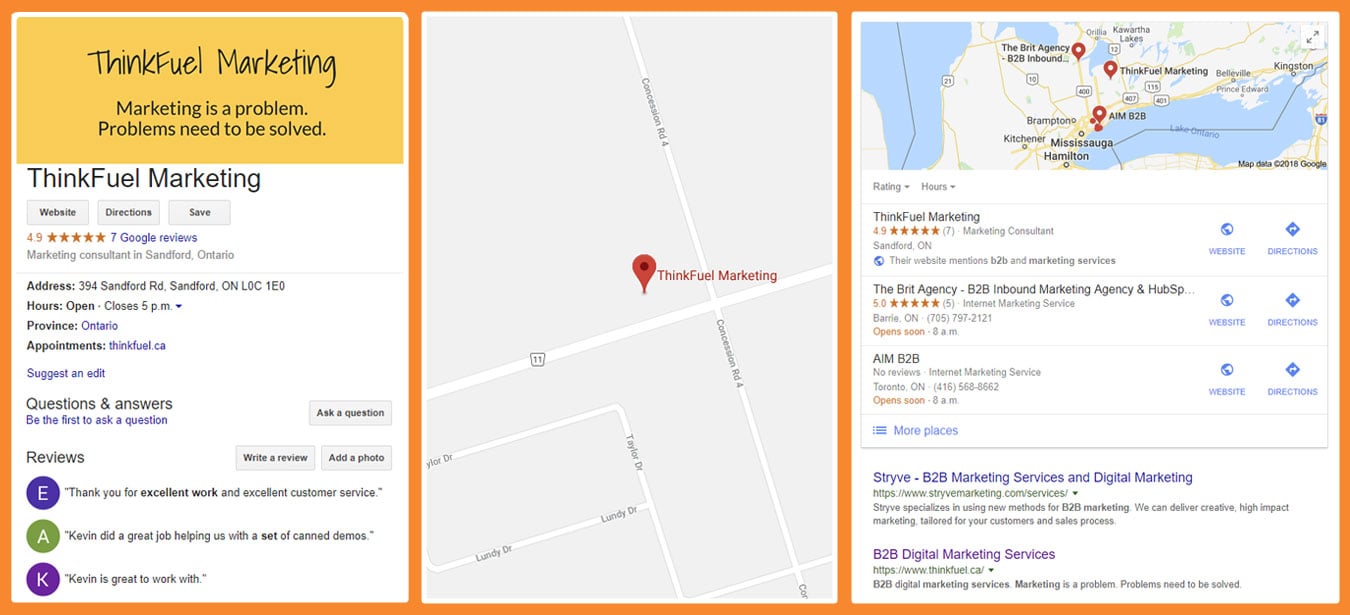
Due to its predominance, it is critical to have a properly optimized Google My Business listing to maximize your exposure to local clients looking for your products or services. We're going to help you do just that! Below you will find four tips that will help you generate more local leads for your business.
Before we jump into the tips, you need to make sure you have your GMB account setup. To do this, follow the simple steps outlined here
Step 1: Your Business Profile
Once you have your account created, the first thing you are going to want to do is complete your business profile. Fill in as many details about your company as you possibly can, the more the better!
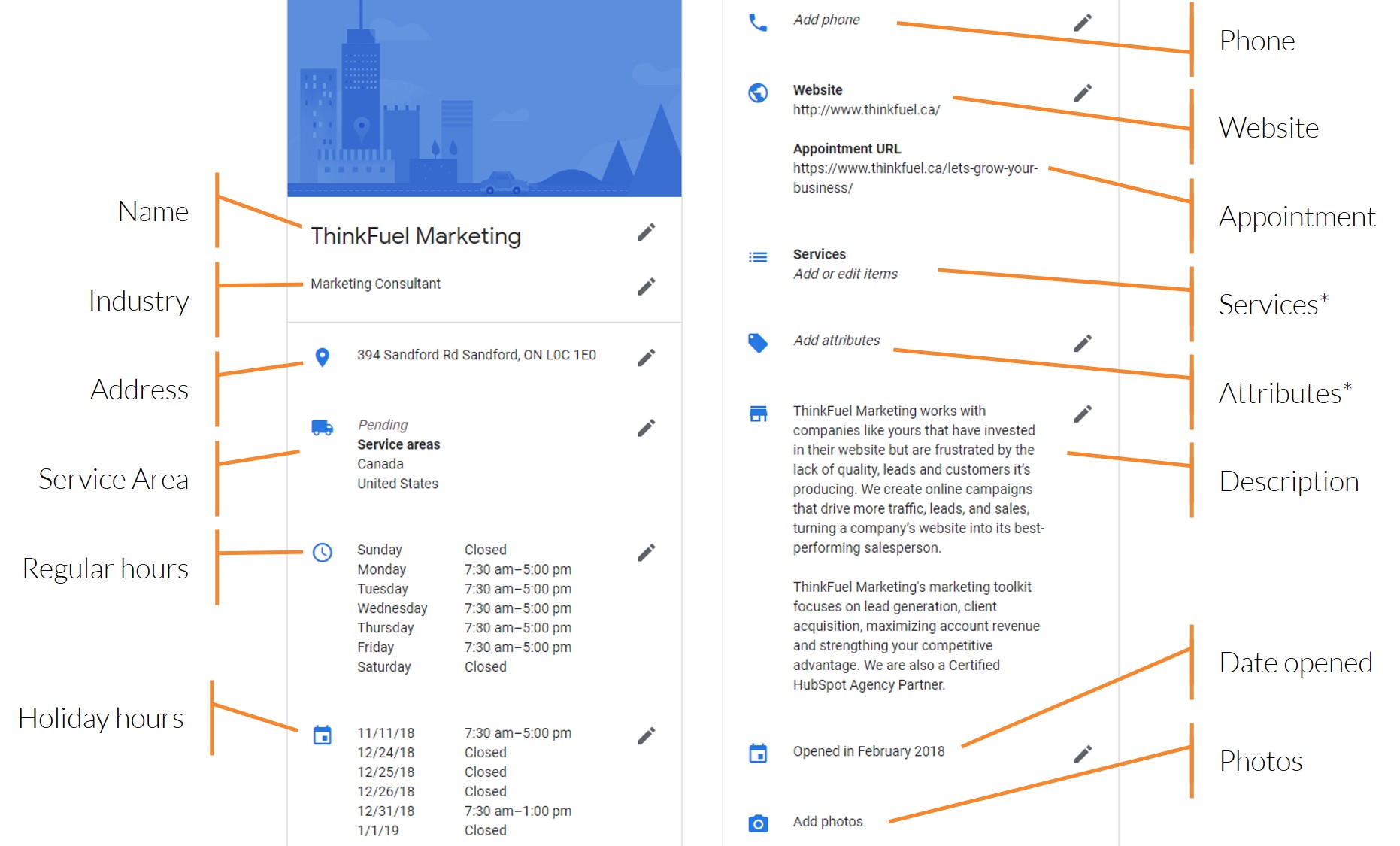
Most of the categories are pretty self-explanatory but two, in particular, can be a little confusing. The Services and Attributes options will vary (and in some case not even be available) based on the industry you've selected. For example, a restaurant would have would have the ability to add "Beer" as an attribute but a company who scans documents for business wouldn't.
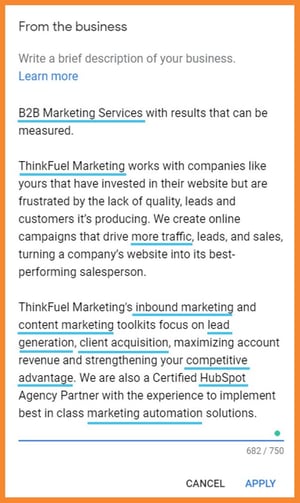 Step 2: Your Business Description
Step 2: Your Business Description
The description portion of your profile is one of the most critical elements. Your first objective is to make sure you write it in a way that is natural to read and appealing to your prospective customers. The second thing you need to do is ensure you are using relevant keywords to describe your services. These are the phrases which your prospective customers would type into Google in order to find your services. If you're not familiar with which keywords are most commonly searched I would highly recommend using a tool like SEMRush.
Here are a few tips for including keywords in your GMB Business Description:
- Don't "keyword stuff" meaning, don't repeat the same keywords over and over again.
- Try to use related keywords to capture variations of how people would search
- Put your most searched keywords near the top of your description.
- When doing your keyword research, try to find keywords with a high search volume and low competition rate
- ALWAYS keep your human audience in mind first and foremost. Make the description compelling, to the point and easy to read.
Step 3: Post to Your Profile
GMB has a posting feature that most company's neglect. You can create posts on GMB just like any other social media platform. So let people know what's going on. Post about upcoming events, promotional offers, new products or services and general news about your business. Be sure to include photos with your posts and targeted keywords to maximize exposure. Below is an example of one we did for the Richmond Hill Creative Industries Symposium. Remember to add a link or call to action back to your site to drive traffic to your landing pages!
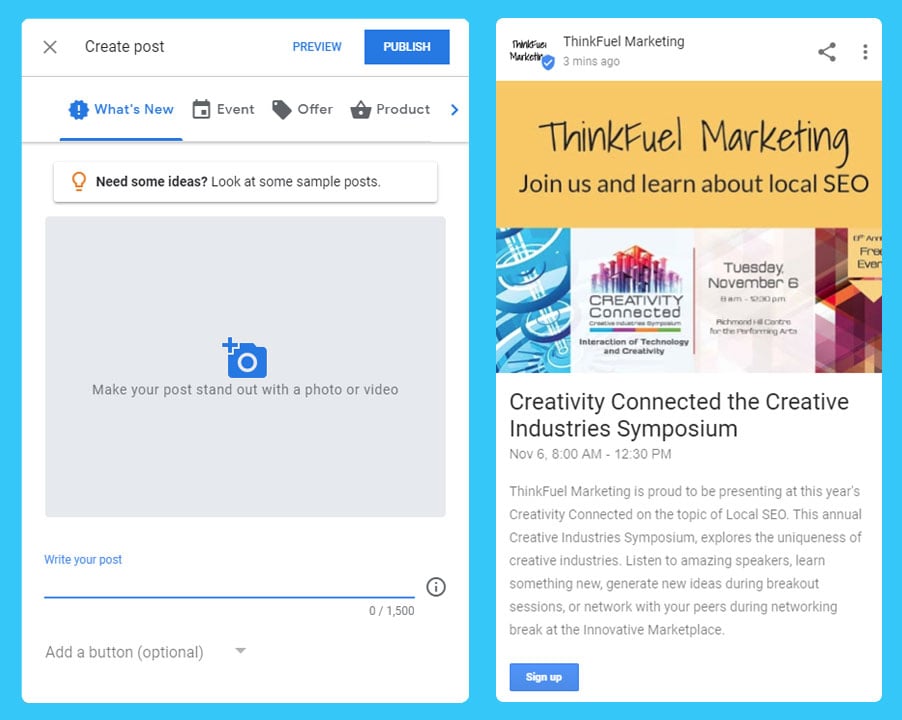
Step 4: Customer Reviews
Customer reviews are invaluable. Not only do they improve your local search rankings but they also add social proof and credibility to your services. So be sure to ask your best customers to leave a review for you. Ask them to write something natural and sincere, if they can include a keyword in the review as well that's even better! But don't rush out and ask every one of your clients to leave a review today. Adding too many reviews at once looks suspicious to Google and can negatively impact your rankings. So spread them out over time, add a couple a week, to begin with then build out a strategy to ensure all new clients are asked for a review. Finally, be sure to reply to all your reviews, even the negative ones. People want to know their voice is being heard and they want to deal with a company they can relate with, not a faceless logo.
Bonus Tip: Photos
Be sure to upload lots of photos of your business, your team, your products, your office, etc. Photos are a great way to humanize your company and they make you seem much more approachable.
Share this
You May Also Like
These Related Stories

Your Guide to Local SEO in 2020

6 Ways to Improve Your Local SEO

